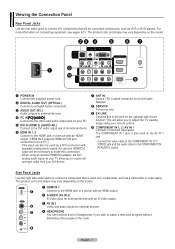Samsung PN50A530S2FXZA Support Question
Find answers below for this question about Samsung PN50A530S2FXZA.Need a Samsung PN50A530S2FXZA manual? We have 1 online manual for this item!
Question posted by Aliciar83 on December 6th, 2015
Wifi/internet Connection Capabilities For Cell Phone Streaming??
Is this model able to connect to a cell phone or WiFi to stream videos/television?!
Current Answers
Related Samsung PN50A530S2FXZA Manual Pages
Samsung Knowledge Base Results
We have determined that the information below may contain an answer to this question. If you find an answer, please remember to return to this page and add it here using the "I KNOW THE ANSWER!" button above. It's that easy to earn points!-
General Support
...up contacts, make phone calls, get you quick access to work with any other model. ...well as : New Look & Utilize your smartphone capabilities by your business IT department, SCMDM provides device management...) Windows Mobile Device Center (WMDC) 6.1 Installed & Internet Connection Sharing: Please verify the requirements section before attempting the... -
General Support
... another person, live while on your account. white, and will have a Video Call Sharing capable phone with ISIM and Video Call Sharing Services. What Is Video Call Sharing? To Use Video Call Sharing: The person you must support use of sending streaming video (one-way) to handsets for at&t click here . What Is... -
General Support
... Phone As A Modem Or Transfer Data Between It And My Computer? Does My Cricket SCH-R500 Support Voice Dialing? How Do I Record Video ...R500? Does The Alarm On My Cricket SCH-R500 Have Snooze Capabilities? Voice Dial, Notes or Commands How Do You Activate Voice ...R500 Menu Tree Cricket SCH-R500 Bluetooth Index Top How Do I Connect To The Internet With My Cricket SCH-R500? Can The Banner Text On My...
Similar Questions
Samsung. Pn42a450p1dxza Plasma Television Sound But No Picture
I would like to know what diagnostics I can do to tell which part I need
I would like to know what diagnostics I can do to tell which part I need
(Posted by dcharris812 8 years ago)
Samsung 50' Plasma 1080p Mfd-2008 Model #-pn50a510p3f
I was thinking of selling my TV this week to a friend at work. But I'm having a difficult time findi...
I was thinking of selling my TV this week to a friend at work. But I'm having a difficult time findi...
(Posted by Nickkn2010 9 years ago)
Tv Plasma 50 Inch. Samsung Model Pn 50 A450p1d. How Much Weigth
(Posted by Sandrap0322 10 years ago)
Internet Connection
I am trying to connect my tv to my wireless internet connection. I would like my netflix to be set u...
I am trying to connect my tv to my wireless internet connection. I would like my netflix to be set u...
(Posted by nataly 11 years ago)
Cracked Plasma Tv Screen For Model Number Pn50c490b3d
Is the glass part of the screen one whole part, and if not can the screen be replaced.
Is the glass part of the screen one whole part, and if not can the screen be replaced.
(Posted by aj102877 12 years ago)