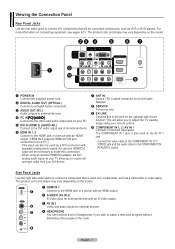Samsung PN50A530S2FXZA Support and Manuals
Get Help and Manuals for this Samsung item

View All Support Options Below
Free Samsung PN50A530S2FXZA manuals!
Problems with Samsung PN50A530S2FXZA?
Ask a Question
Free Samsung PN50A530S2FXZA manuals!
Problems with Samsung PN50A530S2FXZA?
Ask a Question
Most Recent Samsung PN50A530S2FXZA Questions
Wifi/internet Connection Capabilities For Cell Phone Streaming??
Is this model able to connect to a cell phone or WiFi to stream videos/television?!
Is this model able to connect to a cell phone or WiFi to stream videos/television?!
(Posted by Aliciar83 8 years ago)
Popular Samsung PN50A530S2FXZA Manual Pages
Samsung PN50A530S2FXZA Reviews
We have not received any reviews for Samsung yet.