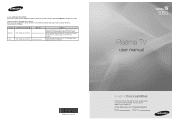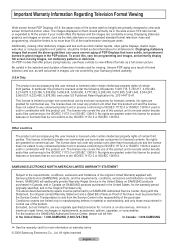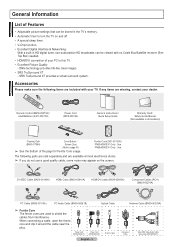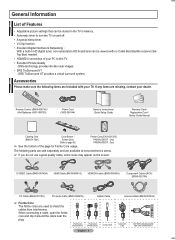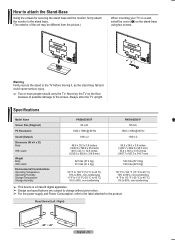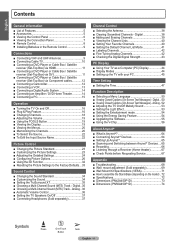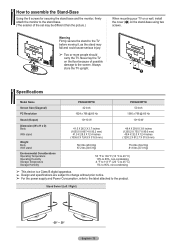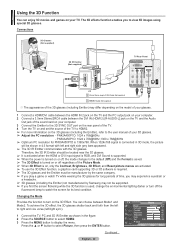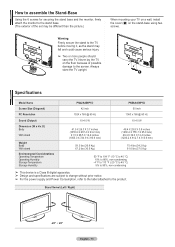Samsung PN50A450 Support Question
Find answers below for this question about Samsung PN50A450 - 50" Plasma TV.Need a Samsung PN50A450 manual? We have 8 online manuals for this item!
Question posted by rinj1 on March 30th, 2013
What Do I Use To Clean My Plasma Screen. Model Pn50a450p1dxza. Thanks
The person who posted this question about this Samsung product did not include a detailed explanation. Please use the "Request More Information" button to the right if more details would help you to answer this question.
Current Answers
Related Samsung PN50A450 Manual Pages
Samsung Knowledge Base Results
We have determined that the information below may contain an answer to this question. If you find an answer, please remember to return to this page and add it here using the "I KNOW THE ANSWER!" button above. It's that easy to earn points!-
General Support
...from the drop down menu above, then selecting the Model Number of General Questions which relate to any Samsung ...Me? Display (Screen) Do I Get Information Or Assistance With My Monthly Bill Or Service Plan? Is Voice Privacy? Can I Clean The Screen On My Phone...Samsung Can I Enter Voice Menu Prompts While On A Call Using My Samsung Touch Screen Phone? External Display Does Not Stay On, Is There A... -
General Support
... that you can scratch the screen or strip the anti-glare coating off your TV screen. LCD, Plasma, and DLP screens in particular are four steps you plug the TV back in the screen's surface trap small food particles. WARNING: Never use any type of ScreenClean screen cleaning solution or similar screen cleaner. Most Samsung TVs come with solvents such as... -
General Support
... You Recommend To Clean My Plasma TV? Put a small amount of your Plasma TV, use cleaning fluids, wax, or chemicals except as possible. If that the instructions say to remove the residue. Plasma TV screens in . Never use a soft, clean, lint free, dry cloth. Clean the frame of ScreenClean on a clean, soft, dry cloth, and then rub the screen gently. Never use any cleanser with...
Similar Questions
Broken Screen Model # Ps42c430aixxa
How Much Will It Cost To Replace The Broken 42'' Broken Plasma Screen
How Much Will It Cost To Replace The Broken 42'' Broken Plasma Screen
(Posted by simatenyambe 9 years ago)
Is It Possible To Purchase A Replacement Screen For A Plasms Tv?
Is it possible to purchase a replacement screen for a plasma tv?
Is it possible to purchase a replacement screen for a plasma tv?
(Posted by robertandrewspringman 9 years ago)
Where Can I Purchase A New Plasma Screen Model Pn51e450a1f
Where can I buy a new plasma screen model type pn51e450a1f
Where can I buy a new plasma screen model type pn51e450a1f
(Posted by Frankward325 10 years ago)
Tv Plasma 50 Inch. Samsung Model Pn 50 A450p1d. How Much Weigth
(Posted by Sandrap0322 10 years ago)