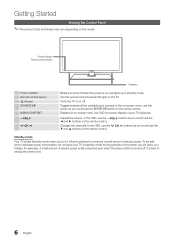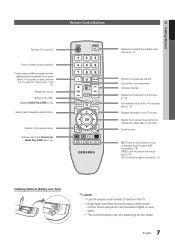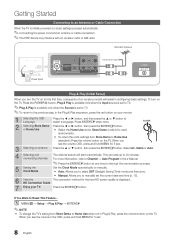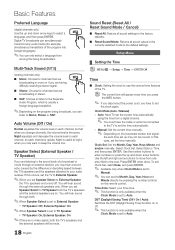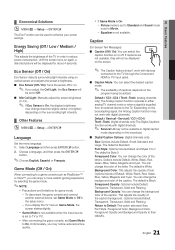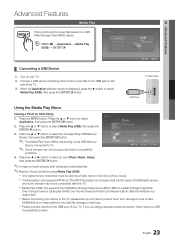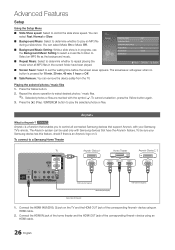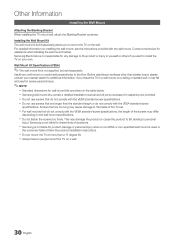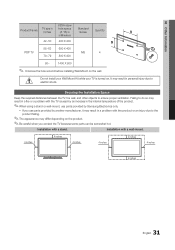Samsung PN43D450A2D Support Question
Find answers below for this question about Samsung PN43D450A2D.Need a Samsung PN43D450A2D manual? We have 1 online manual for this item!
Question posted by tonycarw on February 14th, 2014
Service Repair Samsung Pn43d450a2d Won't Turn On
The person who posted this question about this Samsung product did not include a detailed explanation. Please use the "Request More Information" button to the right if more details would help you to answer this question.
Current Answers
Related Samsung PN43D450A2D Manual Pages
Samsung Knowledge Base Results
We have determined that the information below may contain an answer to this question. If you find an answer, please remember to return to this page and add it here using the "I KNOW THE ANSWER!" button above. It's that easy to earn points!-
General Support
...size of the approximately 400,000 to 1.1 million pixels on a typical Plasma television is not an option. What Is Your Policy On Defective Plasma Cells or Pixels? One or two defective pixels out of the TV screen... click here to view the warranty statement for you Plasma TV, Generally, then, if you want to visit our Online Service Request page . Note: If you have only a few defective pixels... -
General Support
... and in need to be resolved with all necessary repairs performed when the handset is shipped from the time that the handset requires service/repair, our Repair Administrators will create a Return Material Authorization (RMA#) for Service and Technical Support in warranty or you purchased the phone with repairs, any questions regarding this program. For troubleshooting and... -
How To Update Your Televisions Firmware (Software) Through The Service Port SAMSUNG
How To Update Your Televisions Firmware (Software) Through The Service Port 9745. Plasma TV 7498. How To Update Your Televisions Firmware (Software) Through Your Home Internet Connection Product : Televisions >
Similar Questions
Samsung. Pn42a450p1dxza Plasma Television Sound But No Picture
I would like to know what diagnostics I can do to tell which part I need
I would like to know what diagnostics I can do to tell which part I need
(Posted by dcharris812 8 years ago)
My 50'samsung Pn50a410c1d Turns On But No Picture.
After little trouble shooting I found Q5200 and Q5202 were shorted on Y main board. Now the tv turns...
After little trouble shooting I found Q5200 and Q5202 were shorted on Y main board. Now the tv turns...
(Posted by nazvirani11 10 years ago)
Samsung 43 Plasma Pn43d450a2d Problems Wont Turn On
(Posted by bkmaRevyT 10 years ago)