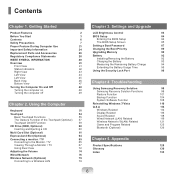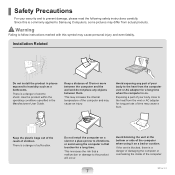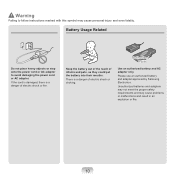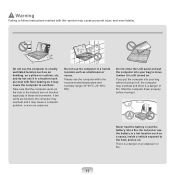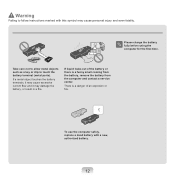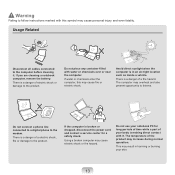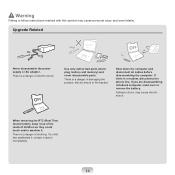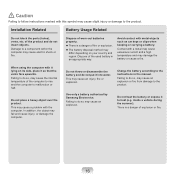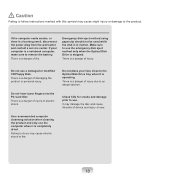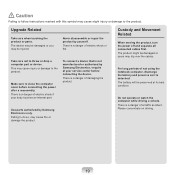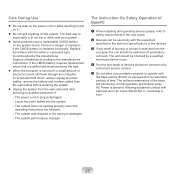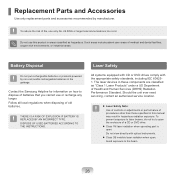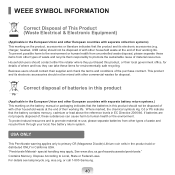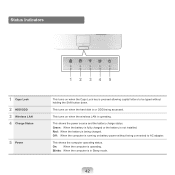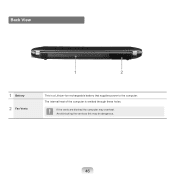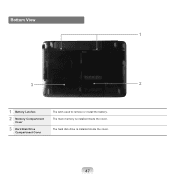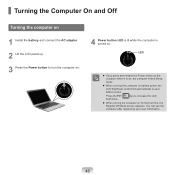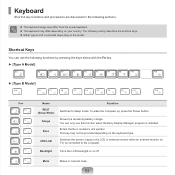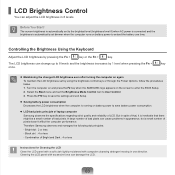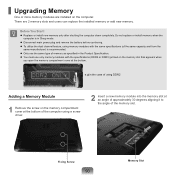Samsung NP-R530 Support Question
Find answers below for this question about Samsung NP-R530.Need a Samsung NP-R530 manual? We have 1 online manual for this item!
Question posted by yambist11 on May 24th, 2012
Battery Price
WHAT IS THE BATTERY PRICE OF np-r530-ja05ae MODEL LAPTOP?
Current Answers
Related Samsung NP-R530 Manual Pages
Samsung Knowledge Base Results
We have determined that the information below may contain an answer to this question. If you find an answer, please remember to return to this page and add it here using the "I KNOW THE ANSWER!" button above. It's that easy to earn points!-
General Support
... from the drop down menu above, then selecting the Model Number of the phone in to reveal the associated questions...? Can I Purchase Samsung Handsets In Large Quantities At Wholesale Prices? General Miscellaneous How Do I Purchase Accessories For My Phone?...Questions which relate to any Samsung handset. How Long Should the Battery Be Charged Initially? Where Can I Download The Manual ... -
General Support
... memory card. However, for subscription information such a pricing and availability in the Music Folder. Prior to connecting the ... memory card slot, located on the right side under the battery cover From the standby screen, press Menu Press Settings Press...). This application installs the necessary USB drivers onto your phone model. For a free download of PC Studio, go directly to... -
General Support
...formatted memory card into the memory card slot, located under the battery cover Press Menu Press My Stuff Press the drop down the ...below : to On On the phone with your phone model. The handset's mass storage feature allows the transfer of... and music for picures/videos, for subscription information such a pricing and availability in depth, further down arrow then press Memory Card ...
Similar Questions
Details Of Battery Model Of Samsung Model Code Np300e5a-a09ae
The Details Of Original Battery Model Of The Samsung Laptop Of Model Code Np300e5a-a09ae, S/n Hqwj9 ...
The Details Of Original Battery Model Of The Samsung Laptop Of Model Code Np300e5a-a09ae, S/n Hqwj9 ...
(Posted by mumu0135 7 years ago)
Samsung Recovery?
i cant use samsung recovery solution 4 on my NP-R530-JA08UK laptop.... my laptop has run out of usa...
i cant use samsung recovery solution 4 on my NP-R530-JA08UK laptop.... my laptop has run out of usa...
(Posted by Adilh 10 years ago)
How Much Is A Replacement Battery For This Notebook Model
How much is a replacement battery for this notebook model,where can I find a good price. Notebook mo...
How much is a replacement battery for this notebook model,where can I find a good price. Notebook mo...
(Posted by rmcdona37 11 years ago)
Battery Charging
When my laptop is plugged into the mains, it runs perfectly well but the battery doesnt charge, it s...
When my laptop is plugged into the mains, it runs perfectly well but the battery doesnt charge, it s...
(Posted by nickhowcroft 13 years ago)