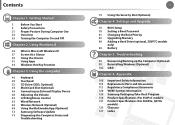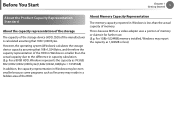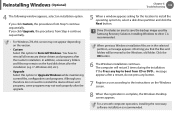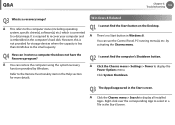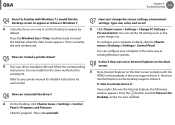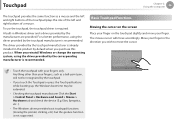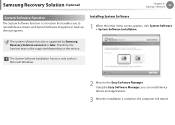Samsung NP500P4C Support Question
Find answers below for this question about Samsung NP500P4C.Need a Samsung NP500P4C manual? We have 2 online manuals for this item!
Question posted by iqbal60 on December 23rd, 2013
I Have Downgraded To Windows 7 . I Am Looking For The Drivers
Current Answers
Answer #1: Posted by BusterDoogen on December 23rd, 2013 9:05 AM
I hope this is helpful to you!
Please respond to my effort to provide you with the best possible solution by using the "Acceptable Solution" and/or the "Helpful" buttons when the answer has proven to be helpful. Please feel free to submit further info for your question, if a solution was not provided. I appreciate the opportunity to serve you!
Related Samsung NP500P4C Manual Pages
Samsung Knowledge Base Results
We have determined that the information below may contain an answer to this question. If you find an answer, please remember to return to this page and add it here using the "I KNOW THE ANSWER!" button above. It's that easy to earn points!-
General Support
... Mobile Device Center. It is recommended to work on the Windows Vista Operating System. Desktop/Laptop Computer Running Microsoft Windows XP (Home or Professional) w/Service Pack 2 (SP2) or Windows 2000 w/Service Pack 4 (SP4) ActiveSync 4.5 Installed and Functioning Properly Fully Charged Battery Windows 2000/XP This upgrade to Windows Mobile 6.1 is required due to the... -
General Support
... be unsuccessful for the SGH-i617 offering to connect. Desktop/Laptop Computer Running Microsoft Windows XP w/ Service Pack 2 (x32 versions of Home or Premium) or Microsoft Windows 2000 w/ Service Pack 4 ) ActiveSync 4.5 Installed and Functioning Properly Samsung MCCI Modem Driver v4.38 (or later) Installed and Functioning Properly Direct connection of the USB cable to the computer... -
General Support
...Laptop Computer Running Microsoft Windows Vista w/ Service Pack 1(x32 versions of Home or Premium) ActiveSync (AS) 4.5 Installed and Functioning Properly Samsung MCCI Modem Driver v4.40.7.0 Installed and Functioning Properly ) Functioning Properly Samsung MCCI Modem Driver...-i907 (EPIX)? For Windows Vista Owners Samsung has released a separate Downloader Tool to work on CD) All Firewall...
Similar Questions
What will be the cost if Im going to change the motherboard of my NP500P4C-S05AE model?
My Samsung Laptop NP500P4C-S07AE keyboard back light is not working. How can I enable the back light...
Whwn starting windows on my samsung RV515 the keyboard is locode. all keys give no respons. How to u...
hi I got got this tablit but it had a vires so i just installed windows 7 on it. and it works how ev...