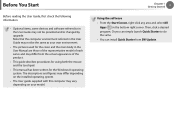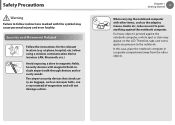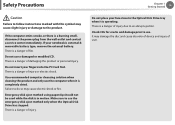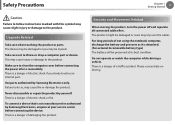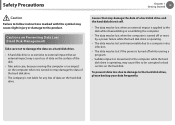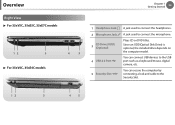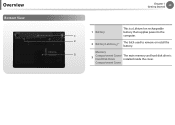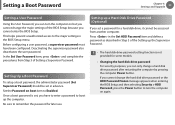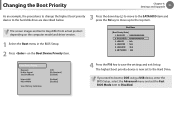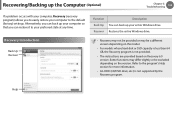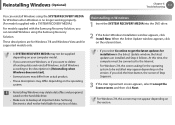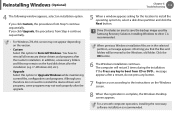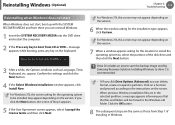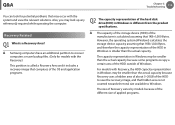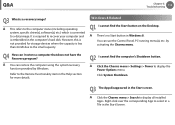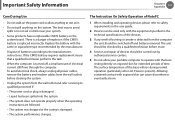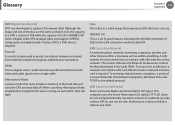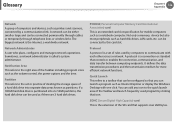Samsung NP365E5C Support Question
Find answers below for this question about Samsung NP365E5C.Need a Samsung NP365E5C manual? We have 3 online manuals for this item!
Question posted by art297 on March 31st, 2016
Hard Drive Is In But Install Can Not Detect The Hard Drive. How Can I Check Hhd.
Hard drive is in but install can not detect the hard drive. How can I check Hard drive or what can I do to fix it.
Current Answers
Answer #1: Posted by TechSupport101 on March 31st, 2016 12:56 AM
Hi. Either the HDD is bad or you do not have proper BIOS config. See the tutorial here https://docs.google.com/document/d/1Dhz2JlmNLo2zOc8Z4beyHg6PoNOG7miVwy3UldqP3yc/edit for assistance.
Related Samsung NP365E5C Manual Pages
Samsung Knowledge Base Results
We have determined that the information below may contain an answer to this question. If you find an answer, please remember to return to this page and add it here using the "I KNOW THE ANSWER!" button above. It's that easy to earn points!-
General Support
... MP3 files from the PC hard drive Paste the MP3 files into the...check all the variations of MP3 files directly from a PC to the microSD memory card, inserted in the bottom right corner Plug the USB cable into the phone's Sounds folder Download from MP3 files may prevent some purchased or subscription content. The SGH-T919 (Behold) phone features several different methods to install... -
General Support
...MP3 file(s) to the phone memory Download MP3 files can always check for the phone to install PC Studio 3 NOTE: CONNECT USB CABLE DURING PC STUDIO 3 INSTALLATION Launch PC Studio 3, you want Windows to and from a ... the memory card reader to the PC's USB port Copy desired MP3 files from the PC hard drive Paste the MP3 files into the memory card slot, located under the battery Press the right... -
General Support
... follow the on screen instructions to install PC Studio 3 NOTE: CONNECT USB CABLE DURING PC STUDIO 3 INSTALLATION Launch PC Studio 3, you want Windows to do not, please check the Samsung Accessories site to confirm ...the memory card reader to the PC's USB port Copy desired MP3 files from the PC hard drive Paste the MP3 files into the memory card slot, located on the phone display, select...
Similar Questions
Ethernet,network Controller Sm Bus Controller Driver Is Not Install Samsung
laptop np365e5c-s05us
laptop np365e5c-s05us
(Posted by ahsanreh1 9 years ago)
Internet Connection Driver Not Install
internet connection driver is not install on my laptop samsung np365e5c-s05us
internet connection driver is not install on my laptop samsung np365e5c-s05us
(Posted by ahsanreh1 9 years ago)
Onde Baixo O Drive Np365e5c-s04us Para Windows 7 32-bit
Onde Baixo O Drive Np365e5c-s04us Para Windows 7 32-bit
Onde Baixo O Drive Np365e5c-s04us Para Windows 7 32-bit
(Posted by peresteixeira 10 years ago)
I Need A Hard Drive For My Unit 60/80 Gb Samsung Np-q1
i need a biger hard drive
i need a biger hard drive
(Posted by proline58tk 12 years ago)