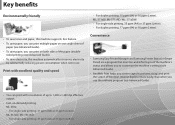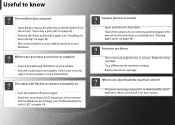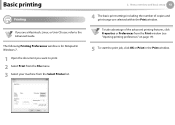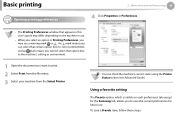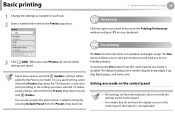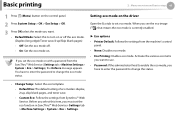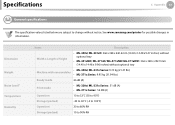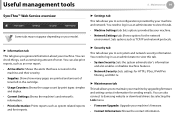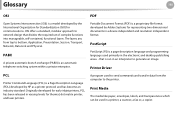Samsung ML-3312ND Support Question
Find answers below for this question about Samsung ML-3312ND.Need a Samsung ML-3312ND manual? We have 3 online manuals for this item!
Question posted by isabelportiz on July 27th, 2015
I Am Setting My Printer To Print Portrait And Does Not Matter What I Do And Iwil
does not respond to portrait command continues printing landscape. settings are changed and it shows changed on the computer but when printing goes everytime back to landscape. Samsung ML-3312ND PRINTER
Current Answers
Answer #1: Posted by TechSupport101 on July 27th, 2015 5:14 PM
Page Orientation is often best configured from the program you are printing prom (e.g MS Office Word). You can try and download and reinstall the latest printer driver as well (toward the bottom of the webpage).
Related Samsung ML-3312ND Manual Pages
Samsung Knowledge Base Results
We have determined that the information below may contain an answer to this question. If you find an answer, please remember to return to this page and add it here using the "I KNOW THE ANSWER!" button above. It's that easy to earn points!-
General Support
... 5: Own Number 6: Service Number 7: Memory Status 9: Video Share 1: Alerts 2: Auto Record 3: Service 4: Recording Location 9: Reset Settings 10: Set Memory 1: Clear Memory 2: Memory Status 11: Software Update 1: Continue Update 12: Phone Information * Shows only if you have Cellular Video service. ** Shows only if your SIM is available by clicking on it. 1: AT&T Music 1: Music Player... -
General Support
... Portrait menu tree fully expanded. Select an account Check - When replying to Date Edit Cut Copy Paste Tools Options... Notify me when voice privacy is locked) Calls and Contacts All Calls ------------------------------ Phone Setting Today Setting Bluetooth Setting Alarm settings Roaming Tap to change settings Button... -
General Support
... Phone 1: Language 2: Shortcuts 3: Auto Keypad Lock 5: Security 1: Lock Phone 2: Lock SIM Card 3: Check PIN Code 4: Lock Applications 5: Set FDN Mode 6: Change Phone Password 7: Change PIN Code 8: Change PIN2 code 9: APN Control 6: Airplane Mode 5: Calls 1: General 1: Show My Number 2: Auto Reject 3: Call Answer 4: Auto Reply 5: Call Status Tones 6: Alerts On Call 2: Voice Call 1: Call Forwarding...
Similar Questions
Need Print Character To Enable Landscape For Samsung Ml-3312nd
I need to programmatically change the print mode from landscape to portrait on the Samsung ML-3312ND...
I need to programmatically change the print mode from landscape to portrait on the Samsung ML-3312ND...
(Posted by logicchic 8 years ago)
What Does The Direct Print Function Do On The Samsung Ml3312nd Printer
(Posted by abuabRan 9 years ago)
How To Print Envelopes On Samsung Laserjet Printer Ml-3312nd
(Posted by thnwrn 10 years ago)
My Printer Prints Too Light. Cart.s All Good. New Transfer Belt.
(Posted by vanderlaandL 11 years ago)
Ml-3051nd Printer Print The One Time Of Two Pages Collect In Paper Tray
when i print the command then printer collect two pages in one time of the paper tray 1. how to solv...
when i print the command then printer collect two pages in one time of the paper tray 1. how to solv...
(Posted by pradipchoudhary33 11 years ago)