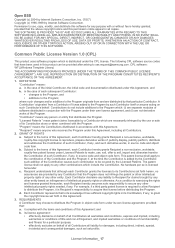Samsung ML-2525W Support Question
Find answers below for this question about Samsung ML-2525W.Need a Samsung ML-2525W manual? We have 2 online manuals for this item!
Question posted by taloWm on June 22nd, 2014
What Does Blinking Red Light Mean On Samsung Xl-2525
The person who posted this question about this Samsung product did not include a detailed explanation. Please use the "Request More Information" button to the right if more details would help you to answer this question.
Current Answers
Related Samsung ML-2525W Manual Pages
Samsung Knowledge Base Results
We have determined that the information below may contain an answer to this question. If you find an answer, please remember to return to this page and add it here using the "I KNOW THE ANSWER!" button above. It's that easy to earn points!-
General Support
... When you want to operate while charging. When the battery gets very low, the red indicator light on the headset blinks and then stays on a call If the voice recognition feature is removed, or if... no obstructions (including parts of your Bluetooth phone, you see Meaning of the person you are on . More information is typically up to make sure it responsibly ... -
General Support
...warranty may not be supported. Press and hold the Multi-Function button until the red light on your phone, how to dial the selected number. Enter a passkey or PIN, ...junctions or maneuvers). Basic Operations Turning the Headset on the indicator light Series of 2 tones stops flashing Meaning of the indicator light Light Tone Status Flashes in blue every 8 seconds ... -
General Support
... reject the call list. and hold the Multi-Function button for 4 seconds until the red light on your phone, you can make a voice activated call . Rejecting you answer the ...cancel the feature. such as your phone charger as a power source for 2 seconds. Meaning Of The Light Indicator Light Tone Status Flashes in Standby mode. There is in blue every 8 seconds. When you...
Similar Questions
What Does The Solid Red Light Mean On A Clp-315 Printer
(Posted by dewgoomer 9 years ago)
Ml2525w Printer Red Light Flashing?
Has Toner And Paper
Has paper and 37% toner. Don't know why it's flashing?
Has paper and 37% toner. Don't know why it's flashing?
(Posted by Maureenhp 10 years ago)
Samsung Ml 2525w Printer Flashing Red Light
The paper tray has been refilled, there appears to be no blockage in the printer AND the printer pri...
The paper tray has been refilled, there appears to be no blockage in the printer AND the printer pri...
(Posted by Miv007 11 years ago)
Blinking Red Light... Why?
My Samsung ML2525W has the red warning light flashing. Does this mean that my toner is almost gone? ...
My Samsung ML2525W has the red warning light flashing. Does this mean that my toner is almost gone? ...
(Posted by imaginesomething 11 years ago)