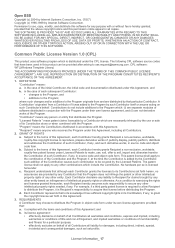Samsung ML-2525W Support Question
Find answers below for this question about Samsung ML-2525W.Need a Samsung ML-2525W manual? We have 2 online manuals for this item!
Question posted by imaginesomething on November 28th, 2012
Blinking Red Light... Why?
My Samsung ML2525W has the red warning light flashing. Does this mean that my toner is almost gone?
Sam
Current Answers
Related Samsung ML-2525W Manual Pages
Samsung Knowledge Base Results
We have determined that the information below may contain an answer to this question. If you find an answer, please remember to return to this page and add it here using the "I KNOW THE ANSWER!" button above. It's that easy to earn points!-
General Support
...Function button. Switching off or on or off (see Meaning of the indicator light ). Press and hold While you receive a call ....Other trademarks and trade names are on your phone after blinking. Changes or modifications not expressly approved by pressing the...Depending on or off blue and red flashes series of 2 tones the indicator light stops flashing. The operating range is your ... -
General Support
...of the headset Basic Operations Turning the headset on the indicator light Series of 2 tones stops flashing Meaning of the indicator light Light Tone Status Flashes in blue every 8 seconds Quick series of the ...the Headset on / off To Press and hold the Multi-Function button until the red light on your headset after pairing with the phone, the headset is subject to the ... -
General Support
...maintenance company is completed. When the battery charge gets low A warning sound beeps and the indicator light flashes red. If you are on a call, transfer the call from other devices...of Conformity indicating that may vary depending on your region. Try connecting after blinking. Some devices, especially those produced by unauthorized third parties Specifically exempt from ...
Similar Questions
Samsung Laser Printer Ml-1865w, Can You Scan With This
(Posted by okieoginir 9 years ago)
Ml2525w Printer Red Light Flashing?
Has Toner And Paper
Has paper and 37% toner. Don't know why it's flashing?
Has paper and 37% toner. Don't know why it's flashing?
(Posted by Maureenhp 10 years ago)
Samsung Ml 2525w Printer Flashing Red Light
The paper tray has been refilled, there appears to be no blockage in the printer AND the printer pri...
The paper tray has been refilled, there appears to be no blockage in the printer AND the printer pri...
(Posted by Miv007 11 years ago)