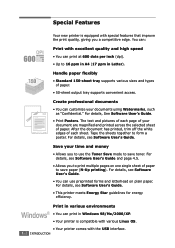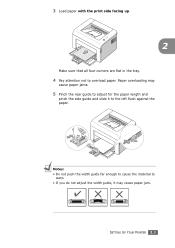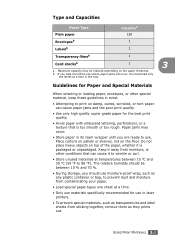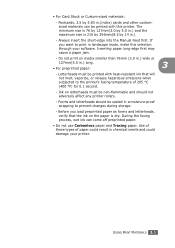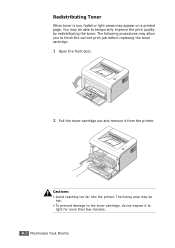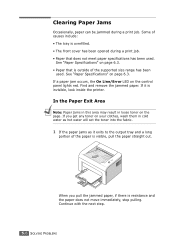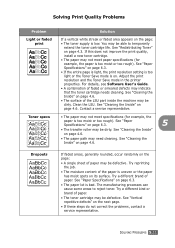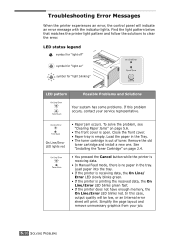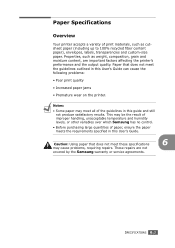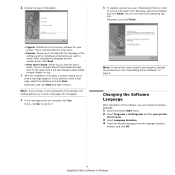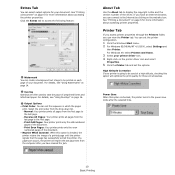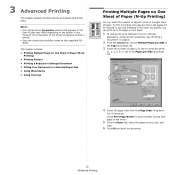Samsung ML-1610 Support Question
Find answers below for this question about Samsung ML-1610 - B/W Laser Printer.Need a Samsung ML-1610 manual? We have 7 online manuals for this item!
Question posted by balraj16003 on August 23rd, 2012
How To Avoid Paper Jams ?
At times while the printer instead of picking uo a single sheet at a times drags two or more sheets and gets jammed bringing the printing to a halt.Removal of the paper is very difficult and at times some bits remain giving you on line error message. How to avoid such situations?
Current Answers
Related Samsung ML-1610 Manual Pages
Samsung Knowledge Base Results
We have determined that the information below may contain an answer to this question. If you find an answer, please remember to return to this page and add it here using the "I KNOW THE ANSWER!" button above. It's that easy to earn points!-
General Support
Additionally, if you have Local USB checked to avoid problems during HotSync operations. We recommend that were installed when you plug the ...devices. If you are additional USB drivers that you leave the Local Serial entry UNCHECKED, unless you see any error messages regarding Com port availability from the i500 distribution CD for the Samsung USB Composite Device and the Samsung CDMA ... -
General Support
...getting started: Common questions: Troubleshooting error messages: The file name is only compatible with a microSD memory card. Card readers may also be obtained through a paid subscription service offered through the Sprint network. Remove...remaining end of the Windows Media Player A Synchronization Complete message will see a new Removable...card folder and drag or download ... -
General Support
... or drag the ... the remaining end of the...Remove the card from your PC While in the handset, using the navigation keys Press the right soft key for the handset's memory card Create a folder named DCIM then create a subfolder within the DCIM folder named 100SSMED Paste the file(s) into the memory card slot, located on getting started: Common questions: Troubleshooting error messages...
Similar Questions
How To Clear A Tray 1 Paper Mismatch Error Message
I suddenly got a Tray 1 Paper Mismatch error message in my SL-C1860FW printer. I have only printed a...
I suddenly got a Tray 1 Paper Mismatch error message in my SL-C1860FW printer. I have only printed a...
(Posted by miguelthefirm 2 years ago)
My Printer Clx-3305fw Is Showing An Error Message 'paper Mismatch Tray 1'
How do I solve. If I remove the tray and re insert it the printer works fine, I have to do this ever...
How do I solve. If I remove the tray and re insert it the printer works fine, I have to do this ever...
(Posted by nicole44571 9 years ago)
Laser Printer Driver Ml-1610 How Much Is Price
(Posted by abcdmika 10 years ago)
How To Reset Samsung Ml 1610 Laser Printer
(Posted by toddljwe 10 years ago)
When I Start The Printer, Red Line On Line/error Look Up. What Should I
do? C,
do? C,
(Posted by praxiswaldung 11 years ago)