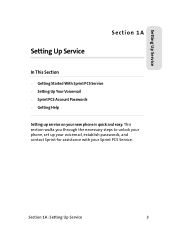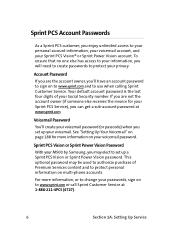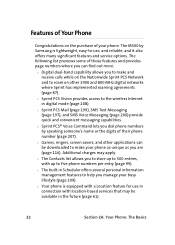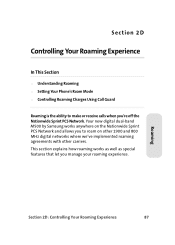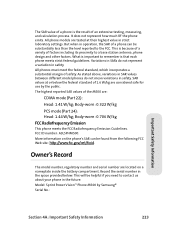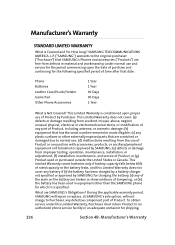Samsung M500 Support Question
Find answers below for this question about Samsung M500 - SPH Cell Phone.Need a Samsung M500 manual? We have 1 online manual for this item!
Question posted by Garmonkevin0 on May 5th, 2016
How Do I Unlock My Samsung Galaxy Grand Prime
The person who posted this question about this Samsung product did not include a detailed explanation. Please use the "Request More Information" button to the right if more details would help you to answer this question.
Current Answers
Answer #1: Posted by Odin on May 5th, 2016 5:20 PM
To unlock your device, press the Power key or
Home key, and then touch and drag your finger
across the screen
Home key, and then touch and drag your finger
across the screen
Hope this is useful. Please don't forget to click the Accept This Answer button if you do accept it. My aim is to provide reliable helpful answers, not just a lot of them. See https://www.helpowl.com/profile/Odin.
Related Samsung M500 Manual Pages
Samsung Knowledge Base Results
We have determined that the information below may contain an answer to this question. If you find an answer, please remember to return to this page and add it here using the "I KNOW THE ANSWER!" button above. It's that easy to earn points!-
General Support
...-i637? If I Do? At This time, it in a failed flash, which is unable to the PC that unlock the power of what is relocated off the handset and insert your phone. What Can I Obtain Windows Phone (Mobile) 6.5 For My SGH-i637 (Jack)? Highlights are required for use in that environment. P/N: APCBS10BBE) Update Process... -
General Support
...All Of My Personal Information From My MetroPCS SCH-R410? Games may apply. To delete all unlocked Sounds can be individually deleted Top To delete all calendar events follow the steps below: Select ... Menu Select Settings (9) Select Phone Settings (5) Select Security (3) Select Erase All Entry Enter the lock code, default password is the last 4 digits of cell phone number key for Yes to ... -
General Support
...steps below : Press Settings Press Phone Settings (6) Press Security (5) Enter the Lock Code (Default is the last 4 digits of cell phone number, then press OK Press Reset Phone (4) Press Yes to confirm... be downloaded through Brew downloads, via Mobile Shop. How Do I Delete All Of My Personal Information From My Generic CDMA SCH-R810 (Finesse) Phone? Games may apply. When downloading these...
Similar Questions
Why Won't Headphones Work On My Samsung Galaxy Grand Prime Phone?
I used to be able to plug headphones into my Samsung Galaxy Grand Prime and listen to videos in bed ...
I used to be able to plug headphones into my Samsung Galaxy Grand Prime and listen to videos in bed ...
(Posted by 106lewis 6 years ago)
Sms920l Galaxy Grand Prime
what is the Samsung account used for and where can I find a user manual for sms920L?
what is the Samsung account used for and where can I find a user manual for sms920L?
(Posted by Paulcantin43 8 years ago)
My Samsung Mobile To Pc Usb Driver For Sgh T528g
(Posted by chelleevins 12 years ago)
My Samsung Mobile Phone To Pc Usb Driver Is Not Working Where Can I Get A Fix
My Samsung mobile phone GT-E2121B to pc usb driver is not working where can I get a fix, when wind...
My Samsung mobile phone GT-E2121B to pc usb driver is not working where can I get a fix, when wind...
(Posted by julesn9 12 years ago)
I Have A Samsung Sph-300 And It Is Locked And I Dont Know The Unlock Code
(Posted by jjohanna53 12 years ago)