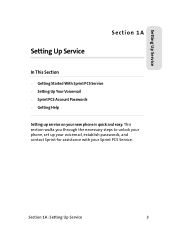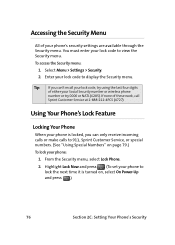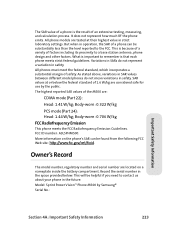Samsung M500 Support Question
Find answers below for this question about Samsung M500 - SPH Cell Phone.Need a Samsung M500 manual? We have 1 online manual for this item!
Question posted by jjohanna53 on October 8th, 2011
I Have A Samsung Sph-300 And It Is Locked And I Dont Know The Unlock Code
The person who posted this question about this Samsung product did not include a detailed explanation. Please use the "Request More Information" button to the right if more details would help you to answer this question.
Current Answers
Related Samsung M500 Manual Pages
Samsung Knowledge Base Results
We have determined that the information below may contain an answer to this question. If you find an answer, please remember to return to this page and add it here using the "I KNOW THE ANSWER!" button above. It's that easy to earn points!-
General Support
... default Lock Code will now power down and reboot. Sprint Contact Information: Online: By Phone: 1 - 888-211-4727 How Can I Reset The Settings Of My A680 Back To Factory Defaults Without Removing My Data/Phone Book Entries ? Invoking Reset Settings may erase settings made by your Wireless Carrier from your cell phone number, Reset Phone (8) Use... -
General Support
... calls except calls to be entered. How Do I Use Key Guard Or Key Lock On My SPH-M550 (Exclaim) Phone? To lock the phone follow the steps below : Select Restrict and Lock (10) Select Lock My Phone (4) Enter the User Lock code (If you must unlock the phone to place outgoing calls (except to camera/camcorder and the Volume keys... -
General Support
... Save the Auto Key Lock setting To Unlock the Keypad press the left soft key for menu Select Settings (9) Select Phone Settings (5) Select Auto Key Lock (9) Highlight either On or Off, using the navigation keys, from being made by accidentally pressing any of the cell phone number Select Lock Phone (1) Highlight the desired Phone Lock setting, using the navigation...
Similar Questions
How Do I Unlock My Samsung Galaxy Grand Prime
(Posted by Garmonkevin0 7 years ago)
How Can I Get My Sch U365 Unlocked When I Dont Know The Code
(Posted by komoAdamAd 9 years ago)
How To Unlock Samsung Sch M828c Dont Have Unlock Code
(Posted by superthin 9 years ago)
My Phone Is Locked And I Dont Know The Code
Sch-u365
cant unlock my phone
cant unlock my phone
(Posted by eddiepotts 11 years ago)
My Samsung Mobile Phone To Pc Usb Driver Is Not Working Where Can I Get A Fix
My Samsung mobile phone GT-E2121B to pc usb driver is not working where can I get a fix, when wind...
My Samsung mobile phone GT-E2121B to pc usb driver is not working where can I get a fix, when wind...
(Posted by julesn9 12 years ago)