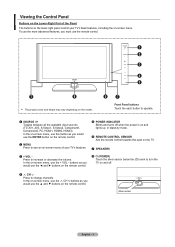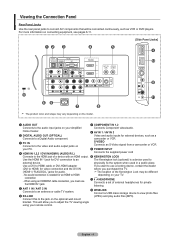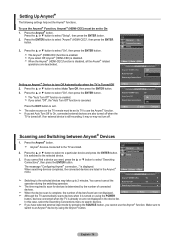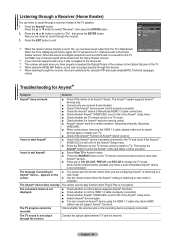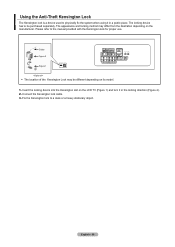Samsung LNT5271F Support Question
Find answers below for this question about Samsung LNT5271F - 52" LCD TV.Need a Samsung LNT5271F manual? We have 2 online manuals for this item!
Question posted by sanjaykodam on May 16th, 2011
Takes 6 Hrs To Power On
WE started having this problem since very long but now its worsening.
When we switch on the TV earlier it used to take 5 - 10 mins to switch on. We were ok with that but now it takes almost 5 hours to switch on.
Can you please suggest what we can do. We bought this from Best Buy in 2008 December.
Current Answers
Related Samsung LNT5271F Manual Pages
Samsung Knowledge Base Results
We have determined that the information below may contain an answer to this question. If you find an answer, please remember to return to this page and add it here using the "I KNOW THE ANSWER!" button above. It's that easy to earn points!-
Using Anynet+ With A Home Theater SAMSUNG
...nbsp; Receiver: Off should appear indicating the TV has detected the home theater. 7. Go to exit the Tools Menu. Using Anynet+ With A Home Theater STEP 3. Press the Tools...begin the device scan search. run a device search. LCD TV 2317. Product : Televisions > Turn on your TV but leave the home theater powered off has not appeared, go to open the Tools ... -
Using Anynet+ With A Home Theater SAMSUNG
... turn on the Blu-ray player and the Home theater. very dissatisfied very satisfied Q2. LCD TV 2317. If you have a Blu-Ray player with Anynet+ connected to the HT-AS720ST and then to the LN40A750 using the television's remote. And when you select the Blu-ray player from the Anynet+ device list on... -
Using Anynet+ With A Home Theater SAMSUNG
...the Digital Audio In jack and to your TV and home theater. Anynet+ Devices, Devices Without Anynet+, And HDMI Pass Through. Product : Televisions > Using Anynet+ With A Home Theater STEP 6. ... to the TV through HDMI cable connected to control your TV. This setup lets you use Anynet+ devices without interfering with Anynet+ devices. LCD TV 2317. If you are not using the HT-...
Similar Questions
Samsung 52in Lcd Tv Ln52a580 Anynet Hdmi-cec Quit Working After Power Outage
tryed unplugging over night still not working plug another dsevice in tv still not working is there ...
tryed unplugging over night still not working plug another dsevice in tv still not working is there ...
(Posted by jcoleman5876 10 years ago)
Adjusting Screen Resolution On My Samsung Ln52a530 - 52' Lcd Tv.
My picture resolution is out of adjustment. Using the remote control menu, I only have 2 screen reso...
My picture resolution is out of adjustment. Using the remote control menu, I only have 2 screen reso...
(Posted by mccainjs 10 years ago)
Volume On Samsung Lcd Tv Keeps Going To Zero. Sound Bar Shows On The Screen And
Volume on Samsung LCD tv keeps going to zero. Sound bar shows on the screen and is set at 0 - remo...
Volume on Samsung LCD tv keeps going to zero. Sound bar shows on the screen and is set at 0 - remo...
(Posted by cwainwright 12 years ago)
Samsung Lnt5265f - 52' Lcd Tv Screen Replace
Do you know where i can fix my tv ???? i need to replace the screen ...
Do you know where i can fix my tv ???? i need to replace the screen ...
(Posted by jeffofgod 12 years ago)