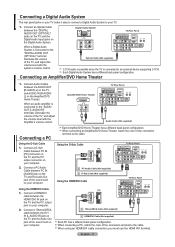Samsung LNT5265F Support Question
Find answers below for this question about Samsung LNT5265F - 52" LCD TV.Need a Samsung LNT5265F manual? We have 3 online manuals for this item!
Question posted by Dfisher on November 27th, 2011
What Channel Does The Tv Need To Be On With Hdmi Input?
The person who posted this question about this Samsung product did not include a detailed explanation. Please use the "Request More Information" button to the right if more details would help you to answer this question.
Current Answers
Related Samsung LNT5265F Manual Pages
Samsung Knowledge Base Results
We have determined that the information below may contain an answer to this question. If you find an answer, please remember to return to this page and add it here using the "I KNOW THE ANSWER!" button above. It's that easy to earn points!-
General Support
... your remote or on your TV has only two HDMI jacks, you can be accessed through the Control Panel. Click OK. Windows Vista To change . or newer models, an HDMI jack (for connecting your TV and computer are compatible with Macs. The correct HDMI input if you 've connected the computer to HDMI in the Monitor settings area... -
General Support
Your box will need to change to 480p through the HDMI input because the HDMI input does not support 480i, analog signals. Note: On Motorola set -top-... is , analog, 480i channels through the box's on -screen menu, to display the Non-HD channels, you may be able to switch the output for analog channels to the appropriate source, HDMI for digital (HD) or TV, S-Video, or AV for ... -
General Support
... Mac and on its back panel. You can display. DVI input jack, or, for all HLT series DLP TVs is 60 Hz. The optimum refresh rate for Samsung's 2007 models, more than one HDMI input jack on your computer's DVI video output jack. Samsung's 2005 and 2006 TVs do not need a Mini-DVI to VGA...
Similar Questions
When You Use A Dvd Player What Channel Do You Need To Have On Your Tv
when you use a dvd player what channel do you need to have on your tv. Model lnt 4042Hx
when you use a dvd player what channel do you need to have on your tv. Model lnt 4042Hx
(Posted by muskokaplastics 8 years ago)
Samsung Ln52a850s1fxza Tv Does Not Recognize Hdmi Inputs
samsung ln52a850s1fxza tv does not recognize hdmi inputs.
samsung ln52a850s1fxza tv does not recognize hdmi inputs.
(Posted by Rabbit1296 11 years ago)
Ln-t5265f Samsung Tv Goes Blank
LN-T5265F Samsung tv goes blank for 5 seconds and comes back on. will a firmware upgrade fix this pr...
LN-T5265F Samsung tv goes blank for 5 seconds and comes back on. will a firmware upgrade fix this pr...
(Posted by aratansi 12 years ago)
Samsung 52' Lcd Lnt5265f X/xaa Vertical Lines.
Samsung 52" LCD LNT5265F X/XAA Vertical lines on right quarter of screen. About 1 1/2 " wide area of...
Samsung 52" LCD LNT5265F X/XAA Vertical lines on right quarter of screen. About 1 1/2 " wide area of...
(Posted by bournefm 12 years ago)
Samsung Lnt5265f - 52' Lcd Tv Screen Replace
Do you know where i can fix my tv ???? i need to replace the screen ...
Do you know where i can fix my tv ???? i need to replace the screen ...
(Posted by jeffofgod 12 years ago)