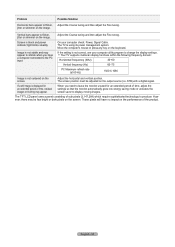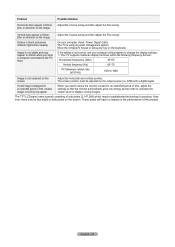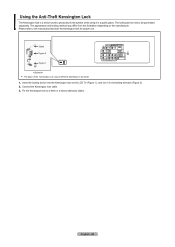Samsung LNT4665F Support Question
Find answers below for this question about Samsung LNT4665F - 46" LCD TV.Need a Samsung LNT4665F manual? We have 3 online manuals for this item!
Question posted by rollback58 on April 9th, 2010
Pic Goes Off In About 2 Seconds
yes i have a lnt4665fx/xaa tv that the pic comes on for a sec then goes off.I replaced the caps on the power supply board and it made no difference I'm thinking its the tcon board but not sure any suggestions would be greatly appreciated,Thanks, Mike
Current Answers
Related Samsung LNT4665F Manual Pages
Samsung Knowledge Base Results
We have determined that the information below may contain an answer to this question. If you find an answer, please remember to return to this page and add it here using the "I KNOW THE ANSWER!" button above. It's that easy to earn points!-
General Support
That is, 1080p at 30 fps (frames per second). Samsung's 1080p LCD TVs are 1080p30. Are Samsung's 1080p LCD TVs 1080p24? -
General Support
... and goes on and/or providing a signal. Turn the TV off a few minutes after you are all firmly connected. Press the Source button on the keyboard. Make sure that the power cord...TV. If the suggestion above do not fix your problem, you try the following: Check the power cord on . To begin the service process, click HERE to both the TV and the computer. The Power Light On My LCD TV... -
General Support
...Power-Up 3: Lock Now 2: Lock Pic/Video 3: Change Lock 4: Special # 5: Erase 1: Erase Contacts (Yes/No) 2: Erase My Content (Yes/No) 3: Erase Pic/Video (Yes/No) 4: Erase Voice Memo (Yes/No) 5: Erase Messages (Yes/No) 6: Default Settings (Yes/No) 7: Reset Favorites (Yes/No) 8: Reset Phone (Yes... Main LCD 1: Preset... sec 3: 10 sec... 1: Flip open 2: 30 seconds 3: 15 seconds 4: 8 seconds 2: Keypad 5: Off 3: ...
Similar Questions
Samsung 46 Lcd Tv Wont Stop Scanning Channels.
I have a samsung LN46A580P6FXZA tv. When i turn the tv on, within a few minutes it starts scanning a...
I have a samsung LN46A580P6FXZA tv. When i turn the tv on, within a few minutes it starts scanning a...
(Posted by fharjer 11 years ago)
Replace Power Board On My Samsung Lcd Tv, Still Not Working.
I have just replace power board on my samasung lcd tv but it still clicks serveal times borfore it w...
I have just replace power board on my samasung lcd tv but it still clicks serveal times borfore it w...
(Posted by canucks2005 11 years ago)
How Do I Replace The Power Supply Board. I Need To Take The Tv Appart.
(Posted by jeffvarilek 12 years ago)
My Samsung Lcd Tv Lcd Got Damage How Much Is The Price To Replaceor Not Possiabl
my samsung lcd got damage ll it possible to replace if so how much ll it cost
my samsung lcd got damage ll it possible to replace if so how much ll it cost
(Posted by parashtiwari 12 years ago)