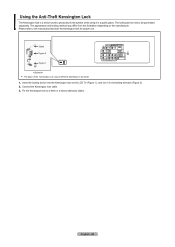Samsung LNT4665F Support Question
Find answers below for this question about Samsung LNT4665F - 46" LCD TV.Need a Samsung LNT4665F manual? We have 3 online manuals for this item!
Question posted by sandrahammontree on September 15th, 2014
Samsung Model Lnt4665fxxaa. How To Fix Volume Setting Comes On Loud!!!
How to adjust so volume does not come on at highest level when tv is turned on every time??
Current Answers
Related Samsung LNT4665F Manual Pages
Samsung Knowledge Base Results
We have determined that the information below may contain an answer to this question. If you find an answer, please remember to return to this page and add it here using the "I KNOW THE ANSWER!" button above. It's that easy to earn points!-
General Support
...Delete Downloaded Content On My SGH-E316? How Do I Set My E316 To Show Military Time Or The 24 Hour Clock? Is There A Way To Turn Off The Audible Low Battery Warning Are TruTones Or Real ...My Cingular Phone? How Do I Turn Off Message Alerts While My SGH-E316 Is In Silent Mode? Check The Amount Of Used / Available Minutes On My Cingular Phone? What Items Come With My SGH-E316? Do I... -
General Support
Can I Set An Audible Message Alert For Missed Calls Or Voice Mails On My Generic CDMA Model Phone? details on setting an audible laert for missed calls, or for voice mail, if possible, on your Generic CDMA handset. Can I Set An Audible Message Alert For Missed Calls Or Voice Mails On My Generic CDMA Model Phone? -
General Support
details on setting an audible laert for missed calls, or for voice mail, if possible, on your Cricket handset. Can I Set An Audible Message Alert For Missed Calls Or Voice Mails On My Cricket Model Phone? Can I Set An Audible Message Alert For Missed Calls Or Voice Mails On My Cricket Model Phone?
Similar Questions
Proper Calibration
I have a Samsung LN-T4665F what are the correct numbers for calibration?
I have a Samsung LN-T4665F what are the correct numbers for calibration?
(Posted by marsam 8 years ago)
How Remove Tv Stand Samsung Lcd Model Ln-t4665f
(Posted by Beriofay 10 years ago)
What Is The Best Calibration Settings For The Samsung Lcd Tv Model
ln52a650a1fxza
ln52a650a1fxza
(Posted by jdmowe 10 years ago)
Need A Parts List For A Samsung 46' Lcd Tv Model: Ln46c630k1f
Need to replace the IR sensor board.
Need to replace the IR sensor board.
(Posted by dnorman8816 10 years ago)