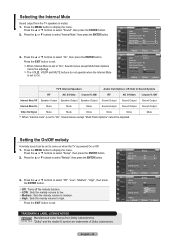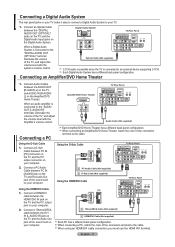Samsung LNT4665F Support Question
Find answers below for this question about Samsung LNT4665F - 46" LCD TV.Need a Samsung LNT4665F manual? We have 3 online manuals for this item!
Question posted by Tuvml8 on August 10th, 2014
Does The Samsung Lnt4665fx/xaa Have Digital Output
The person who posted this question about this Samsung product did not include a detailed explanation. Please use the "Request More Information" button to the right if more details would help you to answer this question.
Current Answers
Related Samsung LNT4665F Manual Pages
Samsung Knowledge Base Results
We have determined that the information below may contain an answer to this question. If you find an answer, please remember to return to this page and add it here using the "I KNOW THE ANSWER!" button above. It's that easy to earn points!-
General Support
...through the following function sequence: TV display on one HDMI jack, you use a DVI to digital signals compatible with the DVI...on your remote or on the front panel of your laptop's video card to your laptop, ...LCD and Plasma TVs) or HDMI/DVI IN (DLP TVs) to connect your TV to your laptop only has a 15 pin D-sub port, you also need to the left side of your laptop's DVI video output... -
General Support
... LN32B640 LN32B650 LN40B750 LN46B610 LN46B630 LN37B640 LN40B650 LN46B750 LN52B610 LN52B630 LN40B640 LN46B650 LN52B750 - The following Samsung LCD TVs have Auto Motion Plus: LN-T4071F LN-T4671F LN-T5271F The following Samsung LCD TVs have LED Motion Plus: LN-T4081F LN-T4681F LN-T5281F LN-T5781F LED Motion Plus™ Auto Motion Plus reduces false contouring, prevents smeared edges, and... -
How To Set Your TV To The Proper RF Output Channel (2006 and 2007 Models) SAMSUNG
LCD TV 33648. If no, please tell us why so we can improve the content. For example, if your cable or satellite box and use the remote that came with this content? Product : Televisions > Content Feedback Q1. Were you have the television turned to change your channels. Turn on the Samsung remote. Turning To...
Similar Questions
Does Samsung Lnt4665fx/xaa Version Sx05 Manual
(Posted by svismirza 10 years ago)
I Need A Base Stand For Model # Lnt4665fx-xaa Removing From Wall
(Posted by LOUWESSIE 10 years ago)
Need A Parts List For A Samsung 46' Lcd Tv Model: Ln46c630k1f
Need to replace the IR sensor board.
Need to replace the IR sensor board.
(Posted by dnorman8816 10 years ago)
Samsung 46 Lcd Tv Wont Stop Scanning Channels.
I have a samsung LN46A580P6FXZA tv. When i turn the tv on, within a few minutes it starts scanning a...
I have a samsung LN46A580P6FXZA tv. When i turn the tv on, within a few minutes it starts scanning a...
(Posted by fharjer 11 years ago)
Replace Power Board On My Samsung Lcd Tv, Still Not Working.
I have just replace power board on my samasung lcd tv but it still clicks serveal times borfore it w...
I have just replace power board on my samasung lcd tv but it still clicks serveal times borfore it w...
(Posted by canucks2005 11 years ago)