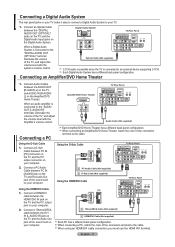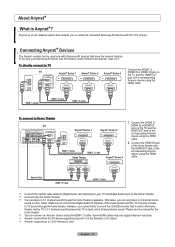Samsung LN-T4661F Support Question
Find answers below for this question about Samsung LN-T4661F - 46" LCD TV.Need a Samsung LN-T4661F manual? We have 3 online manuals for this item!
Question posted by misilv on July 11th, 2014
How To Connect My Samsung Model Lnt4661fxxaa Hd Tv To Direct Tv
The person who posted this question about this Samsung product did not include a detailed explanation. Please use the "Request More Information" button to the right if more details would help you to answer this question.
Current Answers
Related Samsung LN-T4661F Manual Pages
Samsung Knowledge Base Results
We have determined that the information below may contain an answer to this question. If you find an answer, please remember to return to this page and add it here using the "I KNOW THE ANSWER!" button above. It's that easy to earn points!-
General Support
...cannot use the HDMI jack marked HDMI 2 (LCD and Plasma TVs) or HDMI/DVI In (DLP TVs) to connect your TV to the PC In jack on the back of ...Panel. Windows You can skip this step. Note: 2008 models include LN series LCD TVs, HL series DLP TVs, PN and FP-T Plasma TVs and TX-T SlimFit TVs. 2007 models include LN-T series LCD TVs, HP-T and FP-T Plasma TVs, HL-T DLP TVs, and TX-T SlimFit TVs... -
General Support
...speakers or speaker out jacks, you connect it as a TV by connecting an antenna or cable output directly to one of the set top box...LCD monitors are HDTV ready and can attach a number of Samsung Monitors that can attach both your computer and the cable output to it. You may be used as High Definition (HD) TVs: 173MW 192MP 241MP 242MP These HDTV ready monitors do not have connected... -
How To Connect Audio From A Cable Or Satellite Set Top Box To Your Samsung Home Theater System. SAMSUNG
...audio right (red) jacks. 636. For digital audio, you need a coaxial cable. Choosing Your Connection If your have a cable or satellite set top box, you have verified that the home theater and... need an RCA audio cable with images of connections. How To Connect Audio From Your TV To Your Samsung Home Theater 703. STEP 1. How To Connect A HD Set Top Box To Your Samsung Home Theater ...
Similar Questions
Samsung+46+lcd+mod+lnt4661fx+xaa . I Just Did The Firmware Upgrade Dm
I downloaded upgrade from Samsung f allowed instructions to the t. Now when I turn on my tv under an...
I downloaded upgrade from Samsung f allowed instructions to the t. Now when I turn on my tv under an...
(Posted by Grm247inc 9 years ago)
I Have A Samsung Ln46c30 Tv And It Wont Turn On
I replaced the power supply, main board, and tcon board and the tv will no turn on. It starts to m...
I replaced the power supply, main board, and tcon board and the tv will no turn on. It starts to m...
(Posted by rahall1984 11 years ago)
My Tv Is Showing 6 Different Channels On 1 Screen
why is my samsung 52inch flat screen tv model number:PN50AF10C1DXZC showing 6 diffent channels all o...
why is my samsung 52inch flat screen tv model number:PN50AF10C1DXZC showing 6 diffent channels all o...
(Posted by abdullahmiyazada 11 years ago)
My Question Is About Samsung Lcd, Hd Tv,the Tv Fron Usa Shows Black And White
Samsung un55c6800,lcd hd tv, got from us when connected to cable box in nigeria it says no/weak sign...
Samsung un55c6800,lcd hd tv, got from us when connected to cable box in nigeria it says no/weak sign...
(Posted by tinuyusuf2007 13 years ago)