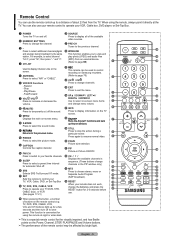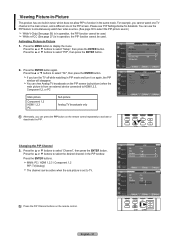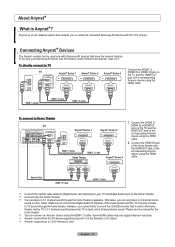Samsung LN-T4661F Support Question
Find answers below for this question about Samsung LN-T4661F - 46" LCD TV.Need a Samsung LN-T4661F manual? We have 3 online manuals for this item!
Question posted by abdullahmiyazada on July 17th, 2012
My Tv Is Showing 6 Different Channels On 1 Screen
why is my samsung 52inch flat screen tv model number:PN50AF10C1DXZC showing 6 diffent channels all on 1 screen
Current Answers
Related Samsung LN-T4661F Manual Pages
Samsung Knowledge Base Results
We have determined that the information below may contain an answer to this question. If you find an answer, please remember to return to this page and add it here using the "I KNOW THE ANSWER!" button above. It's that easy to earn points!-
General Support
... phone will show the connected icon on the top of songs you to pair devices (default pass code is completed it On Search for the correct data cable by looking at the model number on ...appear on the PC Click on the right side under the battery cover From the standby screen, press Menu Press Settings Press Memory Management Press Memory Card Details Press Format Press Yes to ... -
General Support
... located under the battery cover From the standby screen, press Menu Press Settings Press Memory Management Press...The SGH-A887 (Solstice) phone features several different methods to a PC follow the steps below ... slot When successfully connected, the phone will show the connected icon on the top ...also be easily damaged by looking at the model number on how to format a microSD memory card,... -
General Support
...model number on the upper left of said device. the PC If the Select USB Mode box appears on a method listed below : In order to your phone's accessories section. The SGH-T929 (Memoir) phone features several different...When successfully connected, the handset will show the connected icon on the&..., to the Samsung phone follow the on screen instructions to install PC Studio 3 NOTE: ...
Similar Questions
Tv Model Number Ln46d550 Does It Have All The Apps Installed Like A Roku?
is it a smart tv as im struggling to connect to internet without LAN usb drive... never had one befo...
is it a smart tv as im struggling to connect to internet without LAN usb drive... never had one befo...
(Posted by codyblathrop 4 years ago)
Samsung+46+lcd+mod+lnt4661fx+xaa . I Just Did The Firmware Upgrade Dm
I downloaded upgrade from Samsung f allowed instructions to the t. Now when I turn on my tv under an...
I downloaded upgrade from Samsung f allowed instructions to the t. Now when I turn on my tv under an...
(Posted by Grm247inc 9 years ago)
Does This Model Have Skype Capability?
Can I connect my mac laptop and show skype on my samsun tv model LNT4661FX/Xaa version ss03 I want...
Can I connect my mac laptop and show skype on my samsun tv model LNT4661FX/Xaa version ss03 I want...
(Posted by jonisb 12 years ago)
My Samsung Tv Model Number Ln R328w Has Not Picture. Can It Be Fixed?
When I power it up it makes the usual noise and I can hear audio from the speakers. However there is...
When I power it up it makes the usual noise and I can hear audio from the speakers. However there is...
(Posted by robert1347 13 years ago)
Samsung Ln-t4661f Tv Has 3 Vertical Lines On Screen.
Samsung LN-T4661F TV isless than2yrs old - the screen has 3 vertical lines in it. It's outside warra...
Samsung LN-T4661F TV isless than2yrs old - the screen has 3 vertical lines in it. It's outside warra...
(Posted by gdwn14 13 years ago)