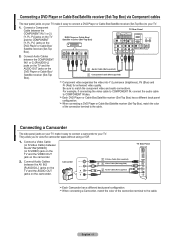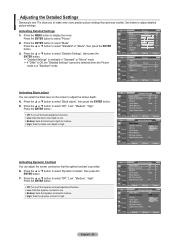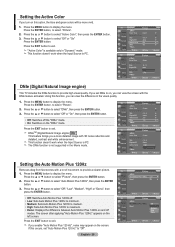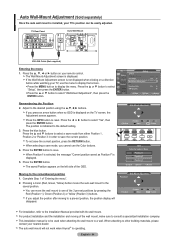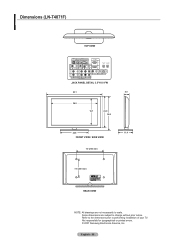Samsung LNT4071F Support Question
Find answers below for this question about Samsung LNT4071F - 40" LCD TV.Need a Samsung LNT4071F manual? We have 2 online manuals for this item!
Question posted by scotty2000hd on October 23rd, 2010
Tv Picture Flickers And Ghosts
The person who posted this question about this Samsung product did not include a detailed explanation. Please use the "Request More Information" button to the right if more details would help you to answer this question.
Current Answers
Related Samsung LNT4071F Manual Pages
Samsung Knowledge Base Results
We have determined that the information below may contain an answer to this question. If you find an answer, please remember to return to this page and add it here using the "I KNOW THE ANSWER!" button above. It's that easy to earn points!-
General Support
... visit our Online Service Request page to request the firmware or call . To have a copy of Samsung LN-T series LCD TVs experience intermittent picture flickering when using the HDMI connection with the TV. LN-T 42, 53, 54 Series LCD TV HDMI Picture Flickers Intermittently Firmware Update. If you do not have a USB memory drive, you call Samsung Customer Care at... -
General Support
The following Samsung LCD TVs have Auto Motion Plus: LN-T4071F LN-T4671F LN-T5271F The following Samsung LCD TVs have LED Motion Plus: LN-T4081F LN-T4681F LN-T5281F LN-T5781F LED Motion Plus™ It auto-controls the picture, adjusting fast moving images and eliminating the blurs that are common on selected conventional backlight LCD TVs. Auto Motion Plus reduces false... -
General Support
.... If your TV's model number is not listed, it does not have a new feature called MediaPlay. 2008 LCD Plasma DLP ...LN-S4096D LN-S4689D To see if your television has Wiselink or Wiselink Pro, find your TV. Wiselink LN-T466F 2006 HL-S4266W HL-S4666W HL-S7178W HL-S5679W HL-S5086W HL-S5686W HL-S6186W HL-S5087W HL-S5687W HL-S6187W HL-S5088W HL-S5688W HL-S6188W 9 Series - Wiselink LN-T4071F...
Similar Questions
Flickering...
Im told by some blogs that I can cut a small wire in the back panel to stop the flickering, the litt...
Im told by some blogs that I can cut a small wire in the back panel to stop the flickering, the litt...
(Posted by rjs7896 8 years ago)
Double Image For 5 Minutes After Tv Is Turned On
Hi, Can you help us figure out how to fix the double image on our TV? It takes a few minutes to ge...
Hi, Can you help us figure out how to fix the double image on our TV? It takes a few minutes to ge...
(Posted by sfavelyukis 10 years ago)
I Have A Samsung 65 Inch Lcd That Has Sound But The Picture Flickers
(Posted by Ponceg67 11 years ago)
Samsung Flat Panel Turns Off And On Randomly
(Posted by woody7 11 years ago)
My Samsung 52 Lcd Tv Has Tripling Of The Picture And Ghosting On The Right Side
at the moment it is intermitt I have had the cable connections checked. It is only for a few minutes...
at the moment it is intermitt I have had the cable connections checked. It is only for a few minutes...
(Posted by lexalarm 13 years ago)