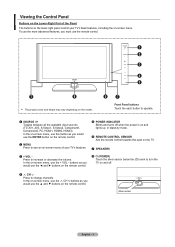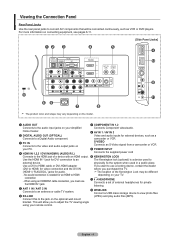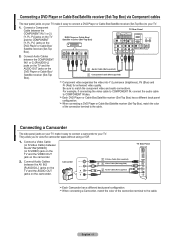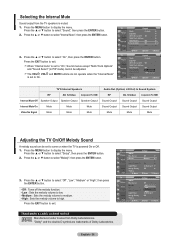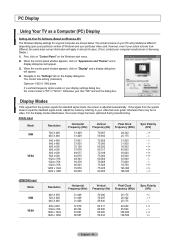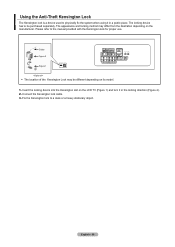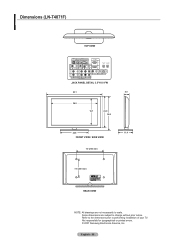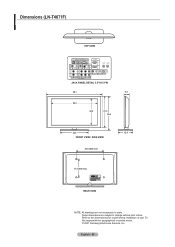Samsung LNT4071F Support Question
Find answers below for this question about Samsung LNT4071F - 40" LCD TV.Need a Samsung LNT4071F manual? We have 2 online manuals for this item!
Question posted by jrainey56 on April 9th, 2015
Dolby Support
Current Answers
Answer #1: Posted by BusterDoogen on April 9th, 2015 4:03 PM
I hope this is helpful to you!
Please respond to my effort to provide you with the best possible solution by using the "Acceptable Solution" and/or the "Helpful" buttons when the answer has proven to be helpful. Please feel free to submit further info for your question, if a solution was not provided. I appreciate the opportunity to serve you!
Related Samsung LNT4071F Manual Pages
Samsung Knowledge Base Results
We have determined that the information below may contain an answer to this question. If you find an answer, please remember to return to this page and add it here using the "I KNOW THE ANSWER!" button above. It's that easy to earn points!-
General Support
...your laptop's DVI video output jack. Turning On Your Laptop and TV Turn on the front panel of this article. Make sure that all the sliders of the inputs ...TV. Samsung's 2005 and 2006 TVs do not support DVI to resolve the problem. You cannot use the HDMI jack marked HDMI 2 (LCD and Plasma TVs) or HDMI/DVI IN (DLP TVs) to connect your TV to your 2005 or 2006 model Samsung TV... -
General Support
...] button on your MTS setting is set for contacting Samsung Email Support. button on the remote to select Sound , then press the [ENTER] button on the remote to Stereo SRS TruSurround XT™ If your 40" Note: If the source on your TV's MTS setting is correctly configured: Multi-Track to leave... -
How To Use The Wireless LinkStick With Your Television SAMSUNG
... Using The Wireless LinkStick With You Television. Your TV will not be updated to firmware version 2001.3 or higher before your remote. How to firmware version 2001.3 or the wireless feature will not recognize any other type of wireless USB adapter. The 2008 6 series LCD TV's that do support the wireless function need to...
Similar Questions
What is this tv worth in good used condition? Samsung LN40A330 - 40" LCD TV
how to set up cc on Samsung tv model pn51e450a1fxza?????
Im told by some blogs that I can cut a small wire in the back panel to stop the flickering, the litt...
I have Samsung LN40A530P1F 40 LCD TV. Last week it started turning on and off on its own. Tried unpl...