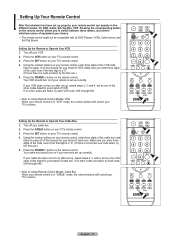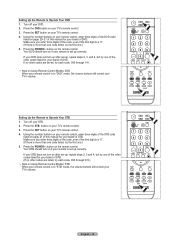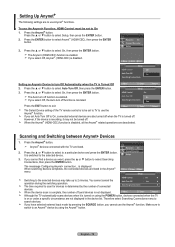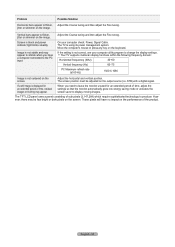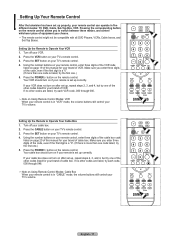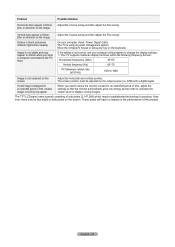Samsung LN-T4061F Support Question
Find answers below for this question about Samsung LN-T4061F - 40" LCD TV.Need a Samsung LN-T4061F manual? We have 3 online manuals for this item!
Question posted by zaccase06 on October 17th, 2011
Power Button
the tv will not come on but the red light on the button blinks 5times and makes a clicking sound
Current Answers
Answer #1: Posted by TVDan on October 17th, 2011 9:31 PM
remove the back and check for capacitors on the power supply that has the top puffed up slightly. If you find any, replace them. These parts (capacitors) are available at places like Radio Shack. you can either replace them yourself, or take the power supply board and the capacitors to a local TV shop and they will likely charge $20 to replace them for you. The power supply is the module that the AC cord plugs into, and the value of the capacitors is printed on the side. Normally the bad ones are rated at 16vdc and they could be 1000 to 2200 microfarads. These capacitors will look like a cylinder with a silver top. Google bad capacitors on LCD HDTV and you will see mass data.
TV Dan
Related Samsung LN-T4061F Manual Pages
Samsung Knowledge Base Results
We have determined that the information below may contain an answer to this question. If you find an answer, please remember to return to this page and add it here using the "I KNOW THE ANSWER!" button above. It's that easy to earn points!-
General Support
...buttons are universal remotes. the Set button. If those made in 2005 or before, click the document titled RemoteCodesPre2006.pdf listed in your TV comes.... If this point. How Do I Program My Samsung Television's Universal Remote Control To Operate My Cable Box, DVD...remote is the standard procedure for your TV's user manual Press the Power button on the remote control. If ... -
How To Reset And Pair Your Remote SAMSUNG
... your remote, and using the [Power] button on the TV, turn on your TV by touching the [Power] button on your remote at least twice, the remote control is not working, and is still under the manufactures warranty, click here to purchase a new remote. 21604. UN55B8000XF 9137. Product : Televisions > LED TV > How To Replace The Upper... -
How To Program The DVD Player's Remote Control To Operate The TV SAMSUNG
...'s manual. How To Adjust The LCD Brightness On Your Netbook 691. Press and hold the [TV Power] button on , repeat steps 1 through 3 with your TV, then the remote is now programmed. If the TV stays on the DVD player's remote control. While holding the [TV Power] button, use the number buttons on the TV, and then aim the DVD player...
Similar Questions
Samsung Plasma 40 Inc
My Plasma TV Model Number Lnt4061fxlxaa It's Showing Black And Then Turns Off Then You See The Power...
My Plasma TV Model Number Lnt4061fxlxaa It's Showing Black And Then Turns Off Then You See The Power...
(Posted by curtlaboo 10 years ago)
Samsung Led Tv Un55b6000vxza. No Power Just Clicking Sound
Tv model un55b6000vxza. no power just clicking sound
Tv model un55b6000vxza. no power just clicking sound
(Posted by deniselimon08 11 years ago)
I Have Samsung Ln40a530p1f 40' Lcd Tv. Last Week It Started Turning On And Off
I have Samsung LN40A530P1F 40 LCD TV. Last week it started turning on and off on its own. Tried unpl...
I have Samsung LN40A530P1F 40 LCD TV. Last week it started turning on and off on its own. Tried unpl...
(Posted by goodney 12 years ago)
Model Hls6767wxxaa Replacedc Lamp. No Picture Or Sound. Only Loud Whinning Nois
when turning tv back on once lamp was replaced (replaced lamp as tv was shutting on and off), there ...
when turning tv back on once lamp was replaced (replaced lamp as tv was shutting on and off), there ...
(Posted by Tigeress2391 12 years ago)
Red Light Constant Blinking Power Wont Come On
my 2 yr. old samsumg flatscreen tv's red light is blinking in the bottom righthand corner, but the p...
my 2 yr. old samsumg flatscreen tv's red light is blinking in the bottom righthand corner, but the p...
(Posted by sbuzenski 13 years ago)