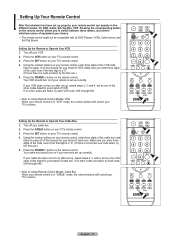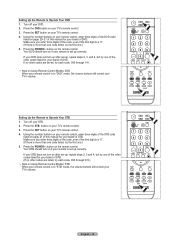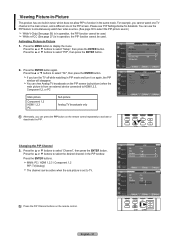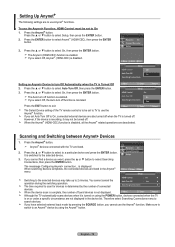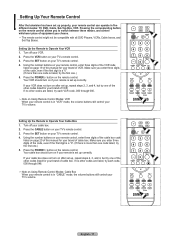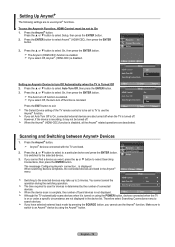Samsung LN-T4061F Support Question
Find answers below for this question about Samsung LN-T4061F - 40" LCD TV.Need a Samsung LN-T4061F manual? We have 3 online manuals for this item!
Question posted by Tigeress2391 on September 4th, 2011
Model Hls6767wxxaa Replacedc Lamp. No Picture Or Sound. Only Loud Whinning Nois
Current Answers
Answer #1: Posted by TVDan on September 4th, 2011 8:25 PM
Here is a video of an amateur doing, and he did it with five videos. He did a lot wrong, but he did manage to complete the job. He didn't align it when he was done, so his picture may not be optimal.Here's a few hints to make it easier: To remove the optical engine completely, take the last wire harness off the top of the DMD board. You don't need to take the metal shield from the lower right side, just bend the tab out of the way. you don't need to remove the lamp, exhaust fan or the lamp housing piece of metal. http://www.youtube.com/watch?v=Cx4pbNjsxfU
TV Dan
Related Samsung LN-T4061F Manual Pages
Samsung Knowledge Base Results
We have determined that the information below may contain an answer to this question. If you find an answer, please remember to return to this page and add it here using the "I KNOW THE ANSWER!" button above. It's that easy to earn points!-
General Support
...buttons. To reset the handset's factory settings, via buttons, follow the steps below : When the handset is powered off simply Press & Hold the power button , located on or off , Press and Hold the 5 key then power... press the left soft key for Start Press the left soft key for ...key (Yes) at the confirmation prompt Note : To turn the SGH-I637 (Jack) on the upper left ... -
General Support
Hold the power button , located on the upper left soft key for Start Select More (7) to reset the factory settings, Master Clear (Erases user storage) and Master Reset (Erases the registry). These can both be accomplished thru the phone menus or using the handset buttons. How Do I Delete All Of My Personal Information From... -
General Support
... speaker (See picture below : While in silent mode does not actually turn the SGH-i607 on a airplane flight you must turn off your phone's wireless connection to your service provider's network. This will now show "Phone Off" How Do I Turn On/Off My SGH-i607? Hold the power button, located on...
Similar Questions
What is this tv worth in good used condition? Samsung LN40A330 - 40" LCD TV
Samsumg lCD TV model: INT4061FX/XAA power supply board probelm. Need replcae capacitors.
I have a 40" samsung tv, and the sound rises and falls by itself. What sound bars are good, and will...
the tv will not come on but the red light on the button blinks 5times and makes a clicking sound
I have Samsung LN40A530P1F 40 LCD TV. Last week it started turning on and off on its own. Tried unpl...