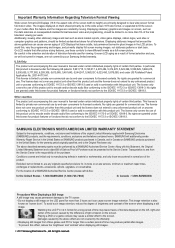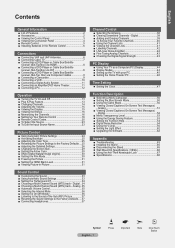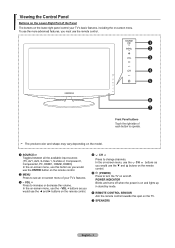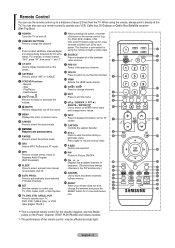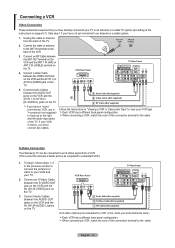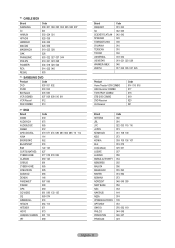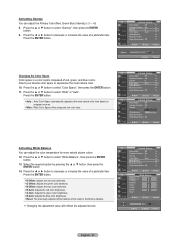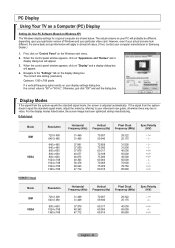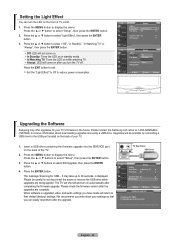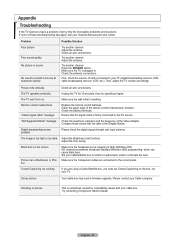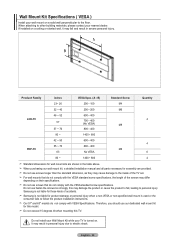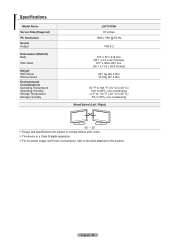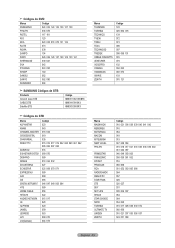Samsung LN-T3753H Support Question
Find answers below for this question about Samsung LN-T3753H.Need a Samsung LN-T3753H manual? We have 2 online manuals for this item!
Question posted by gipsonmari5678 on November 1st, 2020
Can I Screen My Samsung Phone To My Samsung Ln-t3753h Serious Amo1
The person who posted this question about this Samsung product did not include a detailed explanation. Please use the "Request More Information" button to the right if more details would help you to answer this question.
Current Answers
Answer #1: Posted by hzplj9 on November 2nd, 2020 1:42 PM
How to Set Up Screen Mirroring on 2018 Samsung TVs
- Download the SmartThings app. If you don't have it on your phone or tablet already, download and install the SmartThings app. ...
- Open Screen Sharing. ...
- Get your phone and TV on the same network. ...
- Add your Samsung TV, and allow sharing. ...
- Select Smart View to share content. ...
- Use your phone as a remote
Related Samsung LN-T3753H Manual Pages
Samsung Knowledge Base Results
We have determined that the information below may contain an answer to this question. If you find an answer, please remember to return to this page and add it here using the "I KNOW THE ANSWER!" button above. It's that easy to earn points!-
General Support
... Samsung Handset? Can I Am Playing? Do I Turn Off The Sound On The Game I Download Music Files (MP3's) From For My Phone? Display (Screen) Do I Change The Screensaver Images When My Samsung Touch Screen Phone Goes Into Lock Mode? External Display Does Not Stay On, Is There A Way To See The Display Without Having To... -
General Support
.... clean your television correctly, follow these steps: Unplug your TV say to remove the residue. Wipe the screen with a soft, clean, lint free, dry cloth. LCD TV screens are fragile and...your LCD TV, use abrasive pads or paper towels. Clean the frame of ScreenClean screen cleaning solution or similar screen cleaner. Never use a soft, clean, lint free, dry cloth. Never spray... -
General Support
... to get a bottle of the TV that sell monitors or TVs. Put a small amount of ScreenClean on the portion of ScreenClean screen cleaning solution or similar screen cleaner. clean your television correctly, follow these steps: Unplug your Plasma TV, use it on -line stores that the instructions say otherwise, and only use...
Similar Questions
How To Fix Samsung Flickering Screen Model Ln-t5265f
(Posted by joyceRol 9 years ago)
Samsung Un65c6500vfxza 65' Flat Panel Tv Reviews
(Posted by motox1us 10 years ago)
Stain On Inside Of Screen
What is the stain that appears on my samsung tv screen. It is on the inside and is getting bigger
What is the stain that appears on my samsung tv screen. It is on the inside and is getting bigger
(Posted by barbarajackson034 11 years ago)
Samsung Flat Panel Turns Off And On Randomly
(Posted by woody7 11 years ago)