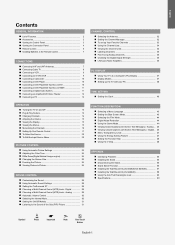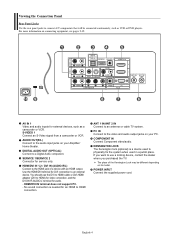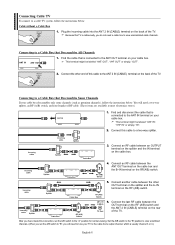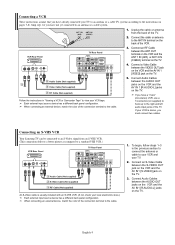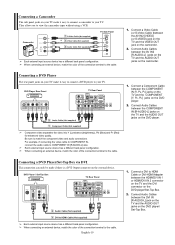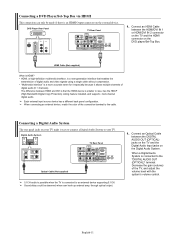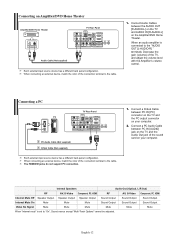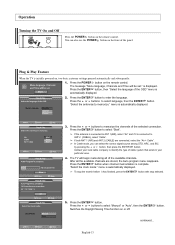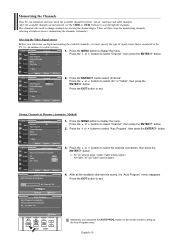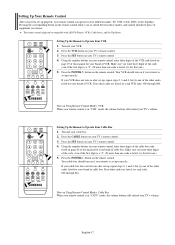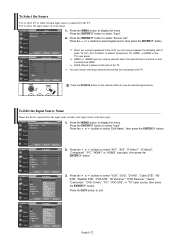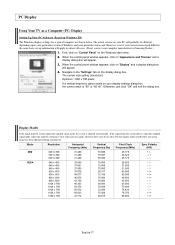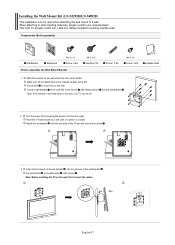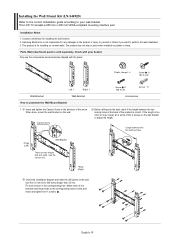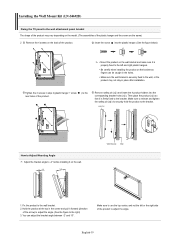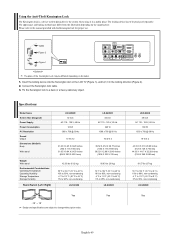Samsung LN-S4692D Support Question
Find answers below for this question about Samsung LN-S4692D - 46" LCD TV.Need a Samsung LN-S4692D manual? We have 2 online manuals for this item!
Question posted by josh10390 on January 22nd, 2013
Connecting This Television To An Entenna
I've got a TERK Flat Antenna and I'm not sure what input I should connect it to (AIR or CABLE). I've tried both, but am still not getting any signal. Please help.
Current Answers
Related Samsung LN-S4692D Manual Pages
Samsung Knowledge Base Results
We have determined that the information below may contain an answer to this question. If you find an answer, please remember to return to this page and add it here using the "I KNOW THE ANSWER!" button above. It's that easy to earn points!-
General Support
... 2 as a HDMI/DVI input and connect the your computers audio to the DVI audio input on HDMI input you can use the HDMI 1 input jack to connect to HDMI cable. 2006 And Earlier No Samsung LCD TV built before 2007, however, have a 2007 Samsung LCD TV you can use that input as an HDMI/DVI input. 2007 LN-T If you have an analog... -
Picture-In-Picture (PIP) Setup SAMSUNG
... of the two coax cables to the RF Cable In on your TV and the other to the RF Cable In on your channels. Picture-In-Picture (PIP) Setup STEP 2. See the diagram below shows that section showing which connections you can use PIP, you can connect your external tuner to view all your TV. LCD TV 3782. -
How To Update Your Televisions Firmware (Software) Through Your Home Internet Connection SAMSUNG
Product : Televisions > How To Update Your Televisions Firmware (Software) Through Your Home Internet Connection 17722. How To Label Inputs LN46B750U1F 9906. LCD TV >
Similar Questions
Can I Connect Sam Pad A To Samsung Tv Via Service Lcd Port?
(Posted by DFHJTH 2 years ago)
What Size Screws Are Needed For Samsung Lcd Tv Stand
(Posted by Albmord 10 years ago)
What Size Screws To Connect A Samsung Tv To The Stand
(Posted by Nijessfo 10 years ago)
Need A Parts List For A Samsung 46' Lcd Tv Model: Ln46c630k1f
Need to replace the IR sensor board.
Need to replace the IR sensor board.
(Posted by dnorman8816 10 years ago)
Samsung 46 Lcd Tv Wont Stop Scanning Channels.
I have a samsung LN46A580P6FXZA tv. When i turn the tv on, within a few minutes it starts scanning a...
I have a samsung LN46A580P6FXZA tv. When i turn the tv on, within a few minutes it starts scanning a...
(Posted by fharjer 11 years ago)