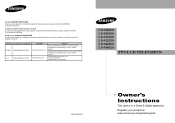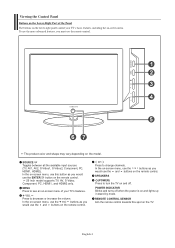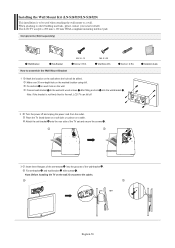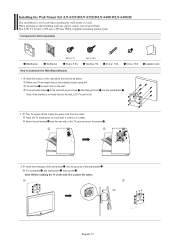Samsung LN-S4051D Support Question
Find answers below for this question about Samsung LN-S4051D - 40" LCD TV.Need a Samsung LN-S4051D manual? We have 2 online manuals for this item!
Question posted by manuinsi on August 11th, 2014
Samsung Lns4051d Will Not Turn On
The person who posted this question about this Samsung product did not include a detailed explanation. Please use the "Request More Information" button to the right if more details would help you to answer this question.
Current Answers
Related Samsung LN-S4051D Manual Pages
Samsung Knowledge Base Results
We have determined that the information below may contain an answer to this question. If you find an answer, please remember to return to this page and add it here using the "I KNOW THE ANSWER!" button above. It's that easy to earn points!-
General Support
.... 2006 And Earlier No Samsung LCD TV built before 2007 do not support DVI to your TV only has on the TV. Many of Samsung models built before 2007, however, have a combined HDMI/DVI input jack. Do Your Current LCD TVs Have DVI Inputs For Computers? Samsung TVs built before 2007 (LN-S series, LN-R series, LT-P series, etc... -
Using Anynet+ With A Home Theater SAMSUNG
... to the LN40A750 using the television's remote. You do not need to the home theater. Were you are done, press the power button on the Blu-ray player and the Home theater. very dissatisfied very satisfied Q2. submit Please select answers for all three shut down. LCD TV 2317. Using Anynet+ With A Home... -
Using Anynet+ SAMSUNG
Product : Televisions > Connecting Your TV To An Anynet+ Device connect your TV to access the Anynet+ device, you must add the device to the Anynet+ Device List. Start an Anynet+ Device Search by pressing the Red Button on the screen. How To Connect To A Wireless Network (Windows XP) 1455. LCD TV > Highlight and select...
Similar Questions
What Is This Tv Worth In Good Used Condition? Samsung Ln40a330 - 40' Lcd Tv
What is this tv worth in good used condition? Samsung LN40A330 - 40" LCD TV
What is this tv worth in good used condition? Samsung LN40A330 - 40" LCD TV
(Posted by angelstrybos 3 years ago)
Samsung Lns4051d Tv Picture Cuts Out
I have a Samsung LNS4051D lcd tv and the picture keeps turning off or cutting out to a black screen ...
I have a Samsung LNS4051D lcd tv and the picture keeps turning off or cutting out to a black screen ...
(Posted by rahall1984 10 years ago)
I Have Samsung Ln40a530p1f 40' Lcd Tv. Last Week It Started Turning On And Off
I have Samsung LN40A530P1F 40 LCD TV. Last week it started turning on and off on its own. Tried unpl...
I have Samsung LN40A530P1F 40 LCD TV. Last week it started turning on and off on its own. Tried unpl...
(Posted by goodney 12 years ago)