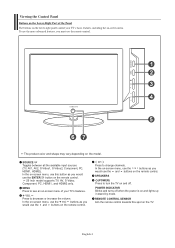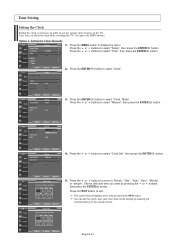Samsung LN-S4051D Support Question
Find answers below for this question about Samsung LN-S4051D - 40" LCD TV.Need a Samsung LN-S4051D manual? We have 2 online manuals for this item!
Question posted by tony43226 on February 14th, 2012
Is This Tv 1080p?
The person who posted this question about this Samsung product did not include a detailed explanation. Please use the "Request More Information" button to the right if more details would help you to answer this question.
Current Answers
Answer #1: Posted by Odin on February 14th, 2012 6:40 PM
It's 720p. Complete specs are here.
Hope this is useful. Please don't forget to click the Accept This Answer button if you do accept it. My aim is to provide reliable helpful answers, not just a lot of them. See https://www.helpowl.com/profile/Odin.
Related Samsung LN-S4051D Manual Pages
Samsung Knowledge Base Results
We have determined that the information below may contain an answer to this question. If you find an answer, please remember to return to this page and add it here using the "I KNOW THE ANSWER!" button above. It's that easy to earn points!-
General Support
... before 2007 have an analog, 15 pin D-Sub (RGB) computer input. Our current TVs have HDMI/DVI inputs that input as an HDMI/DVI input. 2007 LN-T If you have a 2008 LCD TV and it has multiple HDMI inputs you can use the HDMI 2 as a HDMI/DVI input and connect the your... -
General Support
...include LN series LCD TVs, HL series DLP TVs, PN and FP-T Plasma TVs and TX-T SlimFit TVs. 2007 models include LN-T series LCD TVs, HP-T and FP-T Plasma TVs, HL-T DLP TVs, and TX-T SlimFit TVs. Samsung LCD and DLP TVs are... PC, Computer, DVI, HDMI 1, or HDMI Source will be accessed through the Control Panel. To make or supply installable drivers for Samsung's 2007 or newer models, more than ... -
General Support
... digits of any model under 32 inches) series TVs (for example, LN-S40 95 D, LN-S52 96 D) accept a 1080p television signal, and only through HDMI and Component input. What's more, all LN-T series Samsung LCD TVs accept a 1080 i (interlaced) television signal. 2006 LN-S For the 2006 LN-S series LCD TVs, only those TVs with the exception of their model numbers (for...
Similar Questions
What Is This Tv Worth In Good Used Condition? Samsung Ln40a330 - 40' Lcd Tv
What is this tv worth in good used condition? Samsung LN40A330 - 40" LCD TV
What is this tv worth in good used condition? Samsung LN40A330 - 40" LCD TV
(Posted by angelstrybos 3 years ago)
Tryna Yo Reset My Tv
Havi NY an issue with my tv I'm not sure if the issue is common I was using it perfectly fine until ...
Havi NY an issue with my tv I'm not sure if the issue is common I was using it perfectly fine until ...
(Posted by Mykalwlctt98 4 years ago)
Tv Will Turn On Has Volume, Brief Picture Then Black...
Model# LNT4042HX-XAA .... TV will turn on has volume, BRIEF picture then goes black.. Pulled off bac...
Model# LNT4042HX-XAA .... TV will turn on has volume, BRIEF picture then goes black.. Pulled off bac...
(Posted by pigwille 9 years ago)
Samsung Lns4051d Tv Picture Cuts Out
I have a Samsung LNS4051D lcd tv and the picture keeps turning off or cutting out to a black screen ...
I have a Samsung LNS4051D lcd tv and the picture keeps turning off or cutting out to a black screen ...
(Posted by rahall1984 10 years ago)
I Have Samsung Ln40a530p1f 40' Lcd Tv. Last Week It Started Turning On And Off
I have Samsung LN40A530P1F 40 LCD TV. Last week it started turning on and off on its own. Tried unpl...
I have Samsung LN40A530P1F 40 LCD TV. Last week it started turning on and off on its own. Tried unpl...
(Posted by goodney 12 years ago)