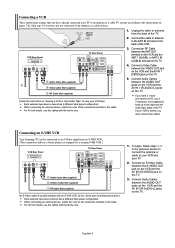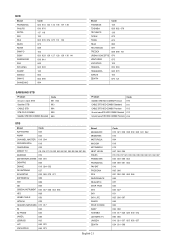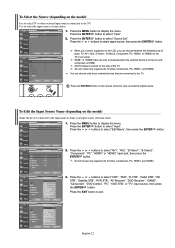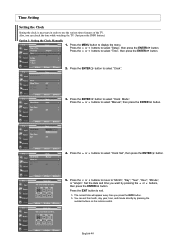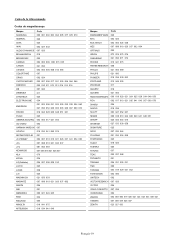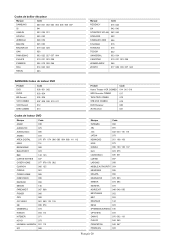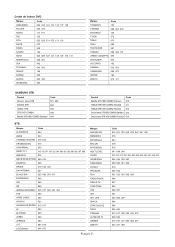Samsung LNS4041DX Support Question
Find answers below for this question about Samsung LNS4041DX - 40" LCD TV.Need a Samsung LNS4041DX manual? We have 1 online manual for this item!
Question posted by Anonymous-17386 on August 16th, 2010
Remote Codes For Samsung Lns4041dx 40' Lcd Hdtv
What is/are the remote codes for the Samsung LNS4041DX 40" LCD HDTV with a Comcast Universal Remote?
Current Answers
Related Samsung LNS4041DX Manual Pages
Samsung Knowledge Base Results
We have determined that the information below may contain an answer to this question. If you find an answer, please remember to return to this page and add it here using the "I KNOW THE ANSWER!" button above. It's that easy to earn points!-
General Support
...code and will also feature weather alerts. Content already playing on the HDTV will remain on-screen, ensuring that moments from USA TODAY when users connect their HDTV. Featured in Samsung's new Series 6 and Series 7 LCD and Plasma HDTVs... a variety of a button on the Samsung HDTV remote control to view full story. USA TODAY will offer market summaries and individual stock quotes. -
General Support
... also program some Samsung television universal remotes made after 2005 to operate some satellite boxes. A Set button or a small hole labeled Set. Samsung Universal Remote Codes If your Samsung Universal remote to use on . If you have separate buttons, press the appropriate button at this procedure does not work , try all Samsung TV remotes are usually located... -
General Support
...40" Should you watch on your broadcast signal is through the ANT IN jack on your TV. button to select Sound , then press the [ENTER] button on the TV's rear panel, then it , please follow these instructions: Press the [MENU] button on the remote...Multi-Track Sound (MTS) The TV transmissions may lead to call , please have the model code & full serial number of...
Similar Questions
How To I Bring Up My Brightness It's Super Low
need help with brightness it's too low I can't even see the men
need help with brightness it's too low I can't even see the men
(Posted by tavishseeraj7 8 months ago)
What Is The Remote Code For Samsung Tv Model Un32eh4003fxza ?
need remote code for Samsung TV UN32EH4003FXZA
need remote code for Samsung TV UN32EH4003FXZA
(Posted by jss5225 2 years ago)
No Pictue On My Tv Lns4041dx
My TV has perfect sound but the screen is totally black; I unplugged evey input from my TV and guess...
My TV has perfect sound but the screen is totally black; I unplugged evey input from my TV and guess...
(Posted by anh1207 8 years ago)
Can't Connect Laptop To Lcd Tv
I'm trying to connect laptop to samsung lcd tv but tv doesn't allow me to switch to pc mode in menu....
I'm trying to connect laptop to samsung lcd tv but tv doesn't allow me to switch to pc mode in menu....
(Posted by safro83 11 years ago)
Samsung 40 Lcd Hdtv Won't Turn On
Have a 40 LCD HDTV # Ln40c530F1F that only turns a red blinkin but the tv won't turn on I tried ever...
Have a 40 LCD HDTV # Ln40c530F1F that only turns a red blinkin but the tv won't turn on I tried ever...
(Posted by Dr2010mini 11 years ago)