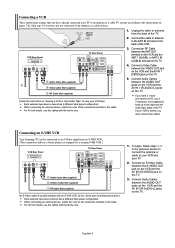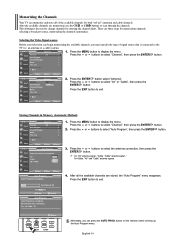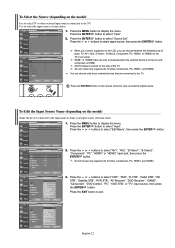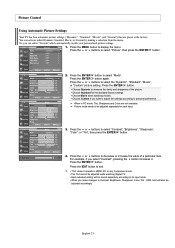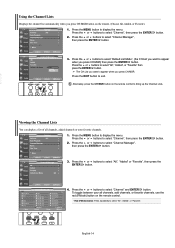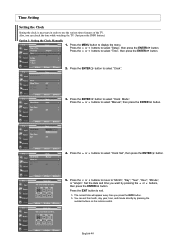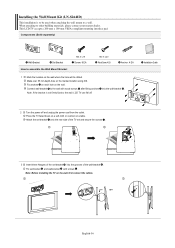Samsung LNS4041DX Support Question
Find answers below for this question about Samsung LNS4041DX - 40" LCD TV.Need a Samsung LNS4041DX manual? We have 1 online manual for this item!
Question posted by tavishseeraj7 on August 31st, 2023
How To I Bring Up My Brightness It's Super Low
Current Answers
Answer #1: Posted by SonuKumar on August 31st, 2023 10:46 PM
The brightness setting might be turned down. Check the brightness setting on the TV. It may have been accidentally turned down.
The picture mode might be set to a mode that is designed to reduce brightness. For example, the "Energy Saving" mode or the "Cinema" mode may reduce the brightness of the TV.
The backlight might be defective. The backlight is responsible for providing the light for the TV screen. If it is defective, it can cause the TV to be dim.
The TV might have a firmware update that is causing the problem. Check for any firmware updates for the TV and install them if available.
Here are some things you can try to fix the dim screen on your Samsung TV:
Check the brightness setting. Press the "Menu" button on the remote control and navigate to the "Picture" or "Settings" menu. Look for the brightness setting and adjust it until the TV is at a comfortable brightness level.
Change the picture mode. Press the "Mode" button on the remote control and select a different picture mode. Some picture modes, such as "Energy Saving" or "Cinema," are designed to reduce the brightness of the TV.
Reset the TV to factory settings. This will restore all of the TV's settings to their default values. To do this, press the "Menu" button on the remote control and navigate to the "Support" menu. Select "Self Diagnosis" and then select "Reset."
Have the TV repaired by a qualified technician. If you have tried all of the above and the TV is still dim, then it may need to be repaired by a qualified technician.
I hope this helps!
Please respond to my effort to provide you with the best possible solution by using the "Acceptable Solution" and/or the "Helpful" buttons when the answer has proven to be helpful.
Regards,
Sonu
Your search handyman for all e-support needs!!
Related Samsung LNS4041DX Manual Pages
Samsung Knowledge Base Results
We have determined that the information below may contain an answer to this question. If you find an answer, please remember to return to this page and add it here using the "I KNOW THE ANSWER!" button above. It's that easy to earn points!-
General Support
...Reducing the brightness and contrast of the screen when it is not covered under warranty. Also, if you intend to 4:3, and have black borders on the top and bottom, or on your LCD TV for a...contains no or few moving elements) or a picture with static elements (black bars, black borders, your LCD TV for more than two hours at a time. Although much less susceptible than two hours at a time... -
General Support
...as Spanish). Series 6 LCD TV (LN40A650A1F) goes to ...to your 40" ...panel, then it is input to verify that may resolve the noises you've reported. full serial number of your TV ready, as well as Composite AV, Component, HDMI, etc., these instructions: SRS TruSurround XT , then press the [ENTER] If the phenomenon you've described persists after following settings, which you need... -
Using Anynet+ With A Home Theater SAMSUNG
... button on the TV's remote to the TV and the Vol. + and - Audio returns to bring up the Tools Menu. Returning The Audio And Audio Control To The Television. How To Use Film Mode How To Use The Wireless LinkStick With Your Television 15174. buttons raise and lower the volume on the wheel. LCD TV 2317. the...
Similar Questions
What is this tv worth in good used condition? Samsung LN40A330 - 40" LCD TV
My TV has perfect sound but the screen is totally black; I unplugged evey input from my TV and guess...
I'm trying to connect laptop to samsung lcd tv but tv doesn't allow me to switch to pc mode in menu....
I have Samsung LN40A530P1F 40 LCD TV. Last week it started turning on and off on its own. Tried unpl...
What is/are the remote codes for the Samsung LNS4041DX 40" LCD HDTV with a Comcast Universal Remote?