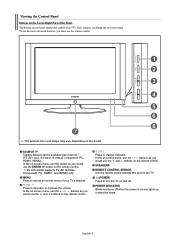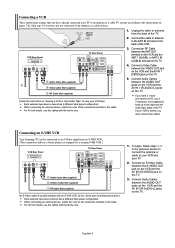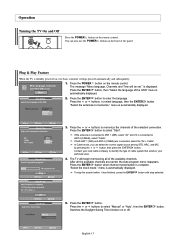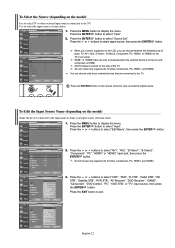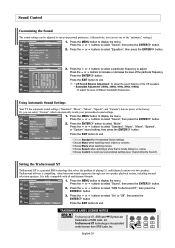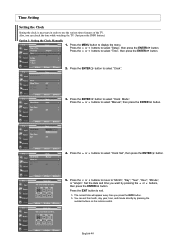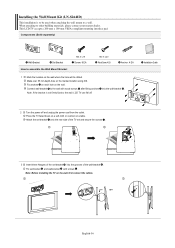Samsung LNS4041DX Support Question
Find answers below for this question about Samsung LNS4041DX - 40" LCD TV.Need a Samsung LNS4041DX manual? We have 1 online manual for this item!
Question posted by petepanelo on May 18th, 2020
Menu Settings
Current Answers
Answer #1: Posted by ProfessorExpert on May 18th, 2020 2:57 PM
Please respond to my effort to provide you with the best possible solution by using the "Acceptable Solution" and/or the "Helpful" buttons when the answer has proven to be helpful. Please feel free to submit further info for your question, if a solution was not provided. I appreciate the opportunity to serve you!
Please respond to my effort to provide you with the best possible solution by using the "Acceptable Solution" and/or the "Helpful" buttons when the answer has proven to be helpful. Please feel free to submit further info for your question, if a solution was not provided. I appreciate the opportunity to serve you!
Get 75 dollars for free by signing up at the below link.
https://app.joinupvoice.com/referral/XsQvDdwl5gAICys3#
Related Samsung LNS4041DX Manual Pages
Samsung Knowledge Base Results
We have determined that the information below may contain an answer to this question. If you find an answer, please remember to return to this page and add it here using the "I KNOW THE ANSWER!" button above. It's that easy to earn points!-
General Support
...it, please follow these instructions: Press the [MENU] button on the TV's rear panel, then it is recommended that you verify the...Press the [EXIT] button on the menu. If your MTS setting is set to the noises you've encountered. Please follow...to your 40" correcting sound issues I can assist you further. Series 6 LCD TV (LN40A650A1F) goes to select Auto Volume , then press ... -
How To Use Game Mode SAMSUNG
... set to open the Main Menu. When Game mode is the DNIe chip in the TV. Use the ▼ the one of the menu,...TV powered on the TV. arrow to bypass different operations in the TV is not being processed by the TV this allows for a faster video response time on press the MENU button to "On" LCD TV 15170. How To Change The Aspect Ratio On Your TV Product : Televisions... -
Using Anynet+ With A Home Theater SAMSUNG
...HDMI input through which you have Anynet+ and use , setting Receiver: On in the Tools menu defaults the audio input and volume control to the Digital Audio In jack and to the ...+ volume control always defaults the audio input to the home theater. LCD TV 2317. This setup lets you are not using the HT-AS720 home theater as an HDMI pass through the HDMI jack. Product : Televisions ...
Similar Questions
What is this tv worth in good used condition? Samsung LN40A330 - 40" LCD TV
My TV has perfect sound but the screen is totally black; I unplugged evey input from my TV and guess...
I'm trying to connect laptop to samsung lcd tv but tv doesn't allow me to switch to pc mode in menu....
I have Samsung LN40A530P1F 40 LCD TV. Last week it started turning on and off on its own. Tried unpl...
What is/are the remote codes for the Samsung LNS4041DX 40" LCD HDTV with a Comcast Universal Remote?