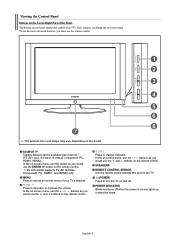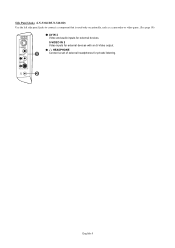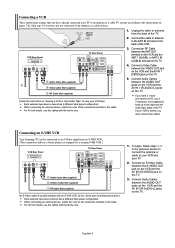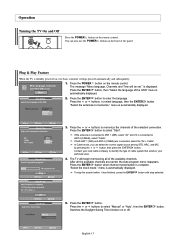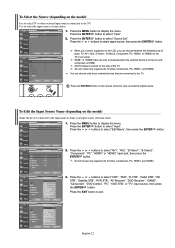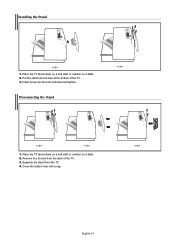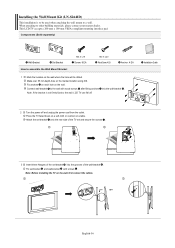Samsung LNS3241D Support Question
Find answers below for this question about Samsung LNS3241D - 32" LCD TV.Need a Samsung LNS3241D manual? We have 2 online manuals for this item!
Question posted by bjlittle1013 on May 14th, 2015
Where Can I Buy A Stand For This Tv?
Current Answers
Answer #1: Posted by BusterDoogen on May 14th, 2015 12:29 PM
I hope this is helpful to you!
Please respond to my effort to provide you with the best possible solution by using the "Acceptable Solution" and/or the "Helpful" buttons when the answer has proven to be helpful. Please feel free to submit further info for your question, if a solution was not provided. I appreciate the opportunity to serve you!
Related Samsung LNS3241D Manual Pages
Samsung Knowledge Base Results
We have determined that the information below may contain an answer to this question. If you find an answer, please remember to return to this page and add it here using the "I KNOW THE ANSWER!" button above. It's that easy to earn points!-
General Support
... Converters You can buy converters that will need to buy a voltage converter to NTSC signals your device. Samsung does not sell a number of countries and the TV broadcast system that country... search engine. Although we can not recommend any TVs in that they are compatible with your U.S. For a complete listing of LCD multi-purpose computer monitors that country are not,... -
General Support
...below: Model Number VESA Mount Size LN-S1951W 100mm x 100mm LN-S1952W LN-S2338W 200mm x 100mm LN-S2352W LN-S2641D LN-S2651D LN-S2652D LN-S2738D LN-S3238D 200mm x 200mm LN-S3241D LN-S3251D LN-S3252D LN-S4051D LN-S4052D LN-S4092D LN-S4095D LN-S4096D LN-S4692D 600mm x 400mm LN-S4695D LN-S4696D LN-S5797D 700mm x 400mm Wall Mounts Many of the heading LCD-TV: The wall mount specifications are included... -
General Support
... eliminating the blurs that are common on conventional or typical LCD TV. The following Samsung LCD TVs have Auto Motion Plus: 2009 Models with LED backlighting have Auto Motion Plus: LN-T4071F LN-T4671F LN-T5271F The following Samsung LCD TVs have LED Motion Plus: LN-T4081F LN-T4681F LN-T5281F LN-T5781F LED Motion Plus™ Using the Auto Motion...
Similar Questions
what are the correct codes to try please
I been looking on websites but either dont sell it or dont have none. I need one asap, since I can n...
The manual said if using wall mount other than Samsung's to use the holder-ring, only they haven't s...
i've tried the hdmi wire as well as the av wire. How would i set the play station to this tv?