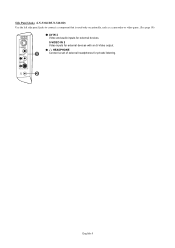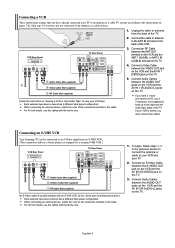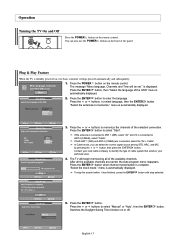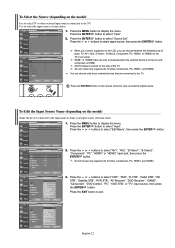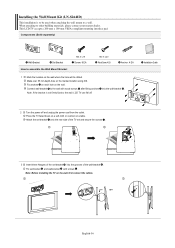Samsung LNS3241D Support Question
Find answers below for this question about Samsung LNS3241D - 32" LCD TV.Need a Samsung LNS3241D manual? We have 2 online manuals for this item!
Question posted by blacknsilver on August 19th, 2012
Need A User Manual
The person who posted this question about this Samsung product did not include a detailed explanation. Please use the "Request More Information" button to the right if more details would help you to answer this question.
Current Answers
Related Samsung LNS3241D Manual Pages
Samsung Knowledge Base Results
We have determined that the information below may contain an answer to this question. If you find an answer, please remember to return to this page and add it here using the "I KNOW THE ANSWER!" button above. It's that easy to earn points!-
General Support
... Can Be Used As Computer Monitors Mac Compatible? Standard PC video resolutions available on Samsung LCD TVs include 640x480, 800x600, 1024x768, 1280x1024, 1360x768, 1440x900, 1680x1050, and 1920x1080 depending on your user manual you may need a Mini-DVI to VGA or Mini-DVI to DVI adapter to connect the computer to the download center... -
General Support
... top to the next. The following Samsung LCD TVs have Auto Motion Plus: 2009 Models with LED backlighting have Auto Motion Plus: LN-T4071F LN-T4671F LN-T5271F The following Samsung LCD TVs have LED Motion Plus: LN-T4081F LN-T4681F LN-T5281F LN-T5781F LED Motion Plus™ Which Samsung LCD TVs Offer Auto Motion Plus (120 Hz)? Technology progressively... -
How To Set Your Monitor to the Native Resolution In Windows Vista SAMSUNG
... its native resolution, follow these steps: You need to its original setting. A confirmation window appears. How to click . How To Pair with a Bluetooth Device Yes button to save the resolution setting. You have 15 seconds to Manually Install Samsung Monitor Driver off of your users manual. If the time limit is being set...
Similar Questions
How Much Is A Used Samsung Lnt3232h 32' Lcd Tv. Res-1366 X 768 - 2x Hdmi
none
none
(Posted by macspeed123 1 year ago)
I Want A Pdf Download Of User Manual For Samsung Tv Model Un58j5190 In English.
Download was in Spanish, even though the view mode showed it in English as I scanned through the pag...
Download was in Spanish, even though the view mode showed it in English as I scanned through the pag...
(Posted by allantwede 1 year ago)
Having Trouble Programming Any Universal Remote To Samsung Tv Model Ln-s3241d
what are the correct codes to try please
what are the correct codes to try please
(Posted by Anonymous-165994 4 years ago)
Tv Model Lns3241dx Problem - Need To Reset.
The menu display is instable and could not be controlled as it kept changing. The volume goes to the...
The menu display is instable and could not be controlled as it kept changing. The volume goes to the...
(Posted by artpalpogi 12 years ago)
User Guide For Tv Model Lns3241d
How can I get a User Guide (not Service Manual) for this TV Model ?
How can I get a User Guide (not Service Manual) for this TV Model ?
(Posted by CHEIMIK 13 years ago)