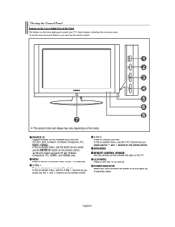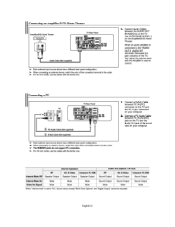Samsung LNS2641DX Support Question
Find answers below for this question about Samsung LNS2641DX - 26" LCD TV.Need a Samsung LNS2641DX manual? We have 1 online manual for this item!
Current Answers
Related Samsung LNS2641DX Manual Pages
Samsung Knowledge Base Results
We have determined that the information below may contain an answer to this question. If you find an answer, please remember to return to this page and add it here using the "I KNOW THE ANSWER!" button above. It's that easy to earn points!-
Configuring PC Share Manager SAMSUNG
..., if you may want to open a drop down menu, click Change Server Name. Type in the new server name, and then click OK. Product : Televisions > LCD TV > Share Manager lets you change the server name on the office PC to Office PC and the server name on each computer, you have... -
How To Find Your Model And Serial Number SAMSUNG
LCD TV STEP 1. The second will be a smaller sticker located on it . Model And Serial Number Location Your Samsung TV will list the model number, serial number, and version number. ...the back, and should still be on the back of the TV on a large sticker with information on the right side of manufacture, warnings, and UPC. Product : Televisions > One place will be visible even if your model... -
Using The Ethernet Port On Your TV. SAMSUNG
Product : Televisions > Using The Ethernet Port On Your TV. 15098. How To Change The Aspect Ratio On Your TV 9875. How To Update Your Televisions Firmware (Software) Through The USB 2.0 Port LCD TV > LN46B750U1F 3383.
Similar Questions
My Samsung Ln26a450-26'lcd Tv Won't Turn On But Its Getin Powr
when i try turning my tv on it does nothing but the red lite is on ??????? what to do, replace the ?...
when i try turning my tv on it does nothing but the red lite is on ??????? what to do, replace the ?...
(Posted by caghawkins 10 years ago)
I Have A Samsung 40inch Lcd Tv. I Have Sound, But No Picture. What's Wrong?
i have a samsung 40inch lcd tv model number ln40d550k1fxza. my 2 year old son recently sprayed half ...
i have a samsung 40inch lcd tv model number ln40d550k1fxza. my 2 year old son recently sprayed half ...
(Posted by goinamanda 11 years ago)
Lcd Tv Screen
How do you get a replacement LCD Screen for the television when the screen has a crack in the outsid...
How do you get a replacement LCD Screen for the television when the screen has a crack in the outsid...
(Posted by jerswee 12 years ago)
I Have Samsung Ln40a530p1f 40' Lcd Tv. Last Week It Started Turning On And Off
I have Samsung LN40A530P1F 40 LCD TV. Last week it started turning on and off on its own. Tried unpl...
I have Samsung LN40A530P1F 40 LCD TV. Last week it started turning on and off on its own. Tried unpl...
(Posted by goodney 12 years ago)
Samsung 26' Lcd Power Up Problem
I am unable to power up my Samsung 26" LCD TV. The Power Red light blinks, but does not power up t...
I am unable to power up my Samsung 26" LCD TV. The Power Red light blinks, but does not power up t...
(Posted by Anonymous-29290 13 years ago)