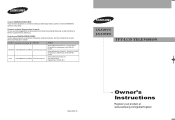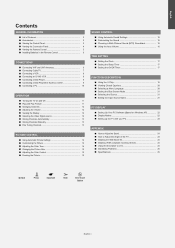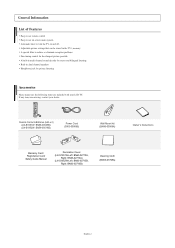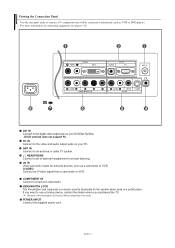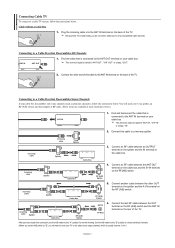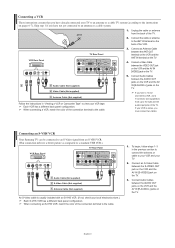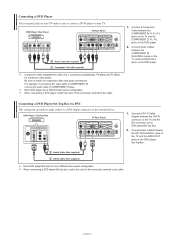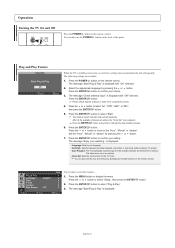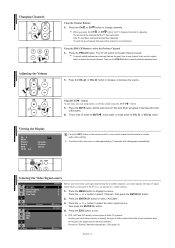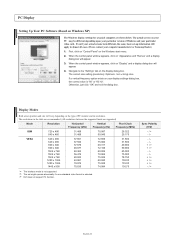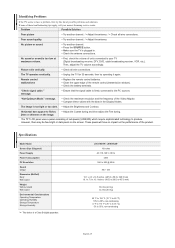Samsung LN-S1952W Support Question
Find answers below for this question about Samsung LN-S1952W.Need a Samsung LN-S1952W manual? We have 2 online manuals for this item!
Question posted by Emmanajera on May 27th, 2015
Can Not Set Up
I need help in how to set up my Samsung TV model LNS1952WX/XAA I don't have a manua
Current Answers
Answer #1: Posted by TechSupport101 on May 27th, 2015 10:21 PM
The manual is available here https://www.helpowl.com/manuals/Samsung/LNS1952W/79449
Related Samsung LN-S1952W Manual Pages
Samsung Knowledge Base Results
We have determined that the information below may contain an answer to this question. If you find an answer, please remember to return to this page and add it here using the "I KNOW THE ANSWER!" button above. It's that easy to earn points!-
General Support
... model under 32 inches) series TVs (for example, LN-T40 61 F, LN-T40 65 F) accept a 1080p television signal through the PC input. *with the exception of any model under 32 inches and the LN32B540 2008 A For the 2008 LCD TVs, all LN-T series Samsung LCD TVs accept a 1080 i (interlaced) television signal. 2006 LN-S For the 2006 LN-S series LCD TVs, only those TVs... -
General Support
.... After you have a side panel, press the Menu button on your TV. The TV As you are three methods for additional help. It is usually used by retailers who want to demonstrate functions to customers, and then want the TV to return to its default settings without the bother of your TV for about seven seconds... -
General Support
To see if your television has Wiselink or Wiselink Pro, find your TV's model number is not listed, it does not have Wiselink. Does My TV Have The Wiselink Feature? Wiselink Pro also lets you view photos and play videos. Note: Models made after 2008 do not have a new feature called MediaPlay. 2008 LCD Plasma DLP...
Similar Questions
I Have A Samsung Ln-s1952w Tv- Need Digital Antenna
I am looking for a digital antenna for this tv. The tv is probably 12 years old or even perhaps more...
I am looking for a digital antenna for this tv. The tv is probably 12 years old or even perhaps more...
(Posted by Johnluxton 3 years ago)
How To Set This Model To Default Settings?
how to set this model to default settings?
how to set this model to default settings?
(Posted by rebecacastaneda 8 years ago)
Wall Mount Options For Ln-s1952w
I would like to mount this 32" Samsung TV on the wall. I have the mounting bracket and instructions,...
I would like to mount this 32" Samsung TV on the wall. I have the mounting bracket and instructions,...
(Posted by mindylouis 11 years ago)
Basic User Instructions To Set Up A Samsung Tv Model # Hlt6176sx/xaa
how to work a samsung tv #HLT6176SX/XAA?
how to work a samsung tv #HLT6176SX/XAA?
(Posted by anton221 12 years ago)