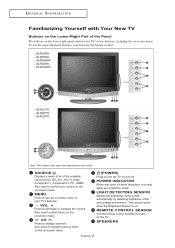Samsung LN-R328W Support Question
Find answers below for this question about Samsung LN-R328W - 32" LCD TV.Need a Samsung LN-R328W manual? We have 6 online manuals for this item!
Question posted by bakerdamien7 on July 2nd, 2015
Mt Tv Turns On The Display Comes On Then Goes Out Right Away But I Have To Still
The person who posted this question about this Samsung product did not include a detailed explanation. Please use the "Request More Information" button to the right if more details would help you to answer this question.
Current Answers
Related Samsung LN-R328W Manual Pages
Samsung Knowledge Base Results
We have determined that the information below may contain an answer to this question. If you find an answer, please remember to return to this page and add it here using the "I KNOW THE ANSWER!" button above. It's that easy to earn points!-
General Support
... the PC In jack on its TVs. Turn on the Display Settings window. Windows 98, ME, 2000, or XP To set the optimum resolution Windows 98, ME, 2000, or XP, follow these steps: Advanced button in connection). Settings > In the Control Panel window, double click Display. The Optimum Resolution for its back... -
How To Activate VUDU From Internet@TV SAMSUNG
... and asked to launch Internet@TV and then select VUDU from the main Internet@TV menu. The main VUDU screen is displayed. Using the right and left arrow buttons on the... registered with online access Turn on your email address, and then select Done. The VUDU connection screens are displayed as the VUDU service connects to display. This takes about a... -
How to Attach the Monitor Stand of your TOC (Touch of Color) Monitor SAMSUNG
... International, Samsungs authorized parts dealer at this content? Remember the monitor stand comes in two (2) parts and is NOT a VESA monitor so it left or right 90 degrees. To swivel the monitor just hold the sides of your monitor... to Samsungparts.com for all of your monitor and turn it cannot be wall mounted. The only exceptions at Samsungparts.com. Product : Monitors >
Similar Questions
How Much Is A Used Samsung Lnt3232h 32' Lcd Tv. Res-1366 X 768 - 2x Hdmi
none
none
(Posted by macspeed123 1 year ago)
Demo Mode? How Do I Active The Tv Buttons? Only The Remote Works
Demo mode?How do i active the tv buttons? Only the remote works
Demo mode?How do i active the tv buttons? Only the remote works
(Posted by adam92628 3 years ago)
Tv Ln46a580p6f Making Clicking Noise And Not Coming On Right Away
when turning tv on it clicks does not come on. this clicking keeps repeating until eventually the t....
when turning tv on it clicks does not come on. this clicking keeps repeating until eventually the t....
(Posted by williammcgrath51 9 years ago)
Samsung Ln-r328w - 32' Lcd TvReplacement Screen
hi, I really need a screen for my TV Samsung LN-R328W - 32" LCD TV. Please tell where?hi,I need a...
hi, I really need a screen for my TV Samsung LN-R328W - 32" LCD TV. Please tell where?hi,I need a...
(Posted by walterjlouis 11 years ago)
My Samsung Tv Model Number Ln R328w Has Not Picture. Can It Be Fixed?
When I power it up it makes the usual noise and I can hear audio from the speakers. However there is...
When I power it up it makes the usual noise and I can hear audio from the speakers. However there is...
(Posted by robert1347 12 years ago)