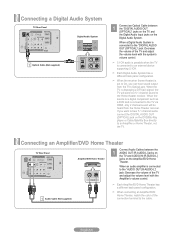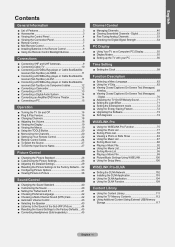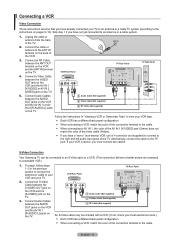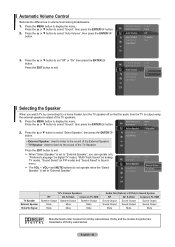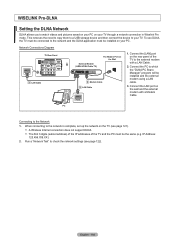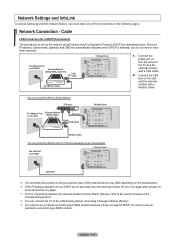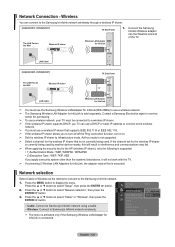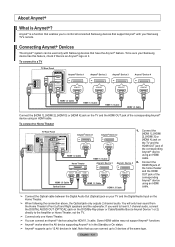Samsung LN52A850 Support Question
Find answers below for this question about Samsung LN52A850 - 52" LCD TV.Need a Samsung LN52A850 manual? We have 4 online manuals for this item!
Question posted by lvillar on October 27th, 2011
How Can I Connect My Samsung 850 Tv To My Home Wireless Network
My Samsung HDTV is an LN52A850 model
Current Answers
Related Samsung LN52A850 Manual Pages
Samsung Knowledge Base Results
We have determined that the information below may contain an answer to this question. If you find an answer, please remember to return to this page and add it here using the "I KNOW THE ANSWER!" button above. It's that easy to earn points!-
General Support
... WEP 4 or Shared Key it is encrypted - There are several EAP authentication protocols used by wireless access points. The Wi-Fi Network Setup In My Home Is Hidden/Encrypted, How Can I Setup SGH-I637 (Jack) Phone To Connect To This Network? E xtensible uthentication rotocol. This process of authentication is widely used by wired and... -
General Support
... quivalent rivacy. If the wireless router is entered, tap on Home wireless networks for two types authentication: Smart Card or Certificate WEP is encrypted - Used by wired and wireless devices. The Wi-Fi Network Setup In My Home Is Hidden / Encrypted, How Can I Setup SCH-I910 (Omnia) To Connect To This Network? EAP will be anywhere from... -
General Support
..., press the Quick List button , located on the wireless router, select the appropriate encryption method for securing their local network. It uses server side public key and creates Secure Socket Layer connection with the access points. The Wi-Fi Network Setup In My Home Is Hidden/Encrypted, How Can I Setup SGH-I627 (Propel Pro) Phone...
Similar Questions
How Do I Connect To The Wifi Without A Remote?
(Posted by lrssavage22 2 years ago)
My Wireless Network Connection Complete But Internet Connection Failed
The problem I had was that, when I click on Netflix (or any icon on the Hub), I get the message, "Ne...
The problem I had was that, when I click on Netflix (or any icon on the Hub), I get the message, "Ne...
(Posted by stevegok2006 9 years ago)
How To Connect This Tv To A Wireless Headset?
I got the Samsung UN32EH4003 and I got a Wireless Headset with a Digital to analog converter.>How do...
I got the Samsung UN32EH4003 and I got a Wireless Headset with a Digital to analog converter.>How do...
(Posted by pkodjou 9 years ago)
Samsung Ln52a850s1fxza Tv Does Not Recognize Hdmi Inputs
samsung ln52a850s1fxza tv does not recognize hdmi inputs.
samsung ln52a850s1fxza tv does not recognize hdmi inputs.
(Posted by Rabbit1296 11 years ago)
When I First Turn On My Tv, The Screen Is Smeared And Dificult To See Clearscree
(Posted by tachomolina 12 years ago)