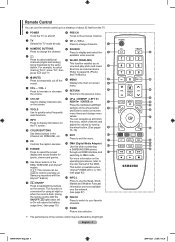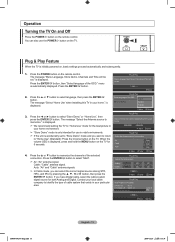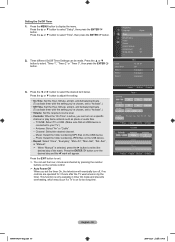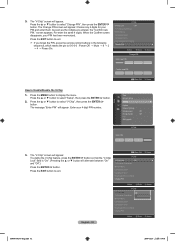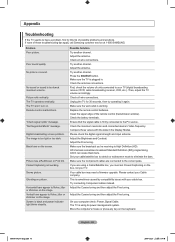Samsung LN52A650 Support Question
Find answers below for this question about Samsung LN52A650 - 52" LCD TV.Need a Samsung LN52A650 manual? We have 6 online manuals for this item!
Question posted by maggy0103 on November 22nd, 2010
Where Is The On/off Button?
We are unable to turn on & off the tv with the remote control, and are unable to find the on/off button on the tv.
Requests for more information
Request from sjames1220 on December 31st, 2010 6:44 PM
I have the same question. Did you ever find the on/off button?
I have the same question. Did you ever find the on/off button?
Current Answers
Related Samsung LN52A650 Manual Pages
Samsung Knowledge Base Results
We have determined that the information below may contain an answer to this question. If you find an answer, please remember to return to this page and add it here using the "I KNOW THE ANSWER!" button above. It's that easy to earn points!-
How To Use The Wireless LinkStick With Your Television SAMSUNG
... then click Step 2 above or the Next button below . Select Yes to Guide "How To Use The Ethernet Port On Your TV". The 2008 6 series LCD TV's that do support the wireless function need to change the network setup to be available. you turn your television. Change the setup to firmware version 2001.3 or... -
How To Remove Applications From Internet@TV SAMSUNG
... using Internet@TV, you can press the MENU button, select Application, select Content View, and then select Internet@TV Before You Begin Important: Before using Internet@TV, press the INTERNET@TV button on connecting your TV to your wireless network, click here . Product : Televisions > LCD TV > LN40C650L1F 20011. Alternatively, you must connect your TV to your remote. -
Using Anynet+ With A Home Theater SAMSUNG
Product : Televisions > Turn on your TV but leave the home theater powered off has not appeared, go to begin the device scan search. the Red Button on the remote to the next section, Activating Anynet+ To Control The Audio From The Home Theater. Finding Your Anynet+ Reciever. If Receiver: Off has appeared in the Tools...
Similar Questions
Samsung Lcd Tv Ln52a650a1fxza Cannot Click On Menu Screen
(Posted by Twrode 9 years ago)
Which Wireless Adaptor To Use For Samsung Lcd Tv Ln52a650
(Posted by todmfl2 9 years ago)
Adjusting Screen Resolution On My Samsung Ln52a530 - 52' Lcd Tv.
My picture resolution is out of adjustment. Using the remote control menu, I only have 2 screen reso...
My picture resolution is out of adjustment. Using the remote control menu, I only have 2 screen reso...
(Posted by mccainjs 10 years ago)
Samsung Lnt5265f - 52' Lcd Tv Screen Replace
Do you know where i can fix my tv ???? i need to replace the screen ...
Do you know where i can fix my tv ???? i need to replace the screen ...
(Posted by jeffofgod 12 years ago)
My Samsung 52 Lcd Tv Has Tripling Of The Picture And Ghosting On The Right Side
at the moment it is intermitt I have had the cable connections checked. It is only for a few minutes...
at the moment it is intermitt I have had the cable connections checked. It is only for a few minutes...
(Posted by lexalarm 13 years ago)