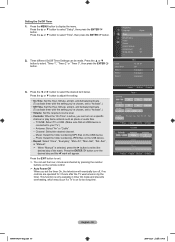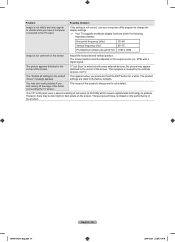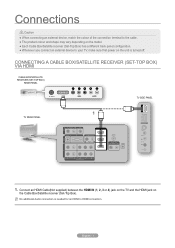Samsung LN52A650 Support Question
Find answers below for this question about Samsung LN52A650 - 52" LCD TV.Need a Samsung LN52A650 manual? We have 6 online manuals for this item!
Question posted by jascocks on March 17th, 2013
I Turn It On And It Will Flicka Off
hey when i turn on my tv it will start up fine but as soon as the picture comes up it will flicka and the turn off i was thinking it could be a back light problem but im no repair man lol
Current Answers
Related Samsung LN52A650 Manual Pages
Samsung Knowledge Base Results
We have determined that the information below may contain an answer to this question. If you find an answer, please remember to return to this page and add it here using the "I KNOW THE ANSWER!" button above. It's that easy to earn points!-
General Support
... memory drive, you are experiencing this firmware update on hand when you a drive containing the firmware. Important: If picture flickering occurs with any other connection except HDMI, then this problem. LN-T 42, 53, 54 Series LCD TV HDMI Picture Flickers Intermittently Firmware Update. Attachment : T-JM26AUS0.zip T-BP26AUS.zip T-SC37AUSC.zip ... -
Picture-In-Picture (PIP) Setup SAMSUNG
LCD TV > Picture-In-Picture (PIP) Setup Product : Televisions > LN52A550P3F 33582. -
Using Anynet+ SAMSUNG
...device(s) connected to the TV. Start an Anynet+ Device Search by pressing the Red Button on the screen. Connecting Your TV To An Anynet+ Device connect your TV to access the Anynet...turned on your TV Press the [Tools] button on . Note: If Device List does not appear, check to the Anynet+ Device List, follow these steps: Turn on your remote control. LCD TV > Product : Televisions...
Similar Questions
What Is The Best Calibration Settings For The Samsung Lcd Tv Model
ln52a650a1fxza
ln52a650a1fxza
(Posted by jdmowe 10 years ago)
Adjusting Screen Resolution On My Samsung Ln52a530 - 52' Lcd Tv.
My picture resolution is out of adjustment. Using the remote control menu, I only have 2 screen reso...
My picture resolution is out of adjustment. Using the remote control menu, I only have 2 screen reso...
(Posted by mccainjs 10 years ago)
Are There Any Upgrades For My Samsung Lcd Tv?
(Posted by roderick6597 12 years ago)
Samsung Lnt5265f - 52' Lcd Tv Screen Replace
Do you know where i can fix my tv ???? i need to replace the screen ...
Do you know where i can fix my tv ???? i need to replace the screen ...
(Posted by jeffofgod 12 years ago)
My Samsung 52 Lcd Tv Has Tripling Of The Picture And Ghosting On The Right Side
at the moment it is intermitt I have had the cable connections checked. It is only for a few minutes...
at the moment it is intermitt I have had the cable connections checked. It is only for a few minutes...
(Posted by lexalarm 13 years ago)