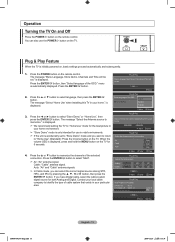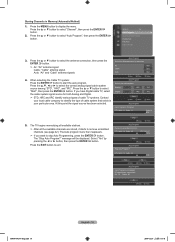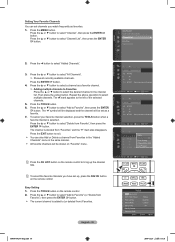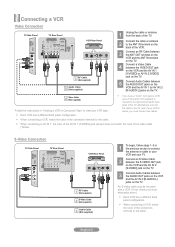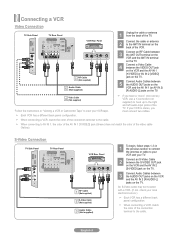Samsung LN52A650 Support Question
Find answers below for this question about Samsung LN52A650 - 52" LCD TV.Need a Samsung LN52A650 manual? We have 6 online manuals for this item!
Question posted by redbaron671 on January 13th, 2011
How To Select 1080 For Cable. Only Shows 720p
The person who posted this question about this Samsung product did not include a detailed explanation. Please use the "Request More Information" button to the right if more details would help you to answer this question.
Current Answers
Related Samsung LN52A650 Manual Pages
Samsung Knowledge Base Results
We have determined that the information below may contain an answer to this question. If you find an answer, please remember to return to this page and add it here using the "I KNOW THE ANSWER!" button above. It's that easy to earn points!-
General Support
.../DVI cable. Note: 2008 models include LN series LCD TVs, HL series DLP TVs, PN and FP-T Plasma TVs and TX-T SlimFit TVs. 2007 models include LN-T series LCD TVs, HP-T and FP-T Plasma TVs, HL-T DLP TVs, and TX-T SlimFit TVs. Samsung TVs are not compatible with an HDMI out jack, you want to select it . For information about using your LCD TV... -
Picture-In-Picture (PIP) Setup SAMSUNG
... scan on your TV. See the diagram below shows that section showing which connections you can connect your external tuner to the TV using the HDMI, Component, or VGA connections on your external tuner. LCD TV 3782. Product : Televisions > Connections After you have the necessary equipment, you can connect your incoming cable or satellite line. Connect... -
How To Set Your TV To The Proper RF Output Channel (2006 and 2007 Models) SAMSUNG
... channel on your cable or satellite box and use the remote that came with this content? Content Feedback Q1. How To Set Your TV To The Proper RF Output Channel (2006 and 2007 Models) STEP 5. Were you have the television turned to change your RF output channel is 3, press 0-3. Product : Televisions > LCD TV 33648. Turn...
Similar Questions
What Is The Best Calibration Settings For The Samsung Lcd Tv Model
ln52a650a1fxza
ln52a650a1fxza
(Posted by jdmowe 10 years ago)
Adjusting Screen Resolution On My Samsung Ln52a530 - 52' Lcd Tv.
My picture resolution is out of adjustment. Using the remote control menu, I only have 2 screen reso...
My picture resolution is out of adjustment. Using the remote control menu, I only have 2 screen reso...
(Posted by mccainjs 10 years ago)
Are There Any Upgrades For My Samsung Lcd Tv?
(Posted by roderick6597 12 years ago)
Samsung Lnt5265f - 52' Lcd Tv Screen Replace
Do you know where i can fix my tv ???? i need to replace the screen ...
Do you know where i can fix my tv ???? i need to replace the screen ...
(Posted by jeffofgod 12 years ago)
My Samsung 52 Lcd Tv Has Tripling Of The Picture And Ghosting On The Right Side
at the moment it is intermitt I have had the cable connections checked. It is only for a few minutes...
at the moment it is intermitt I have had the cable connections checked. It is only for a few minutes...
(Posted by lexalarm 13 years ago)