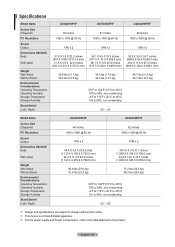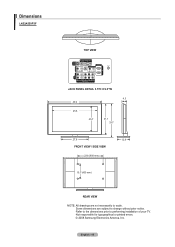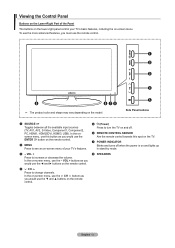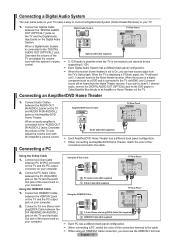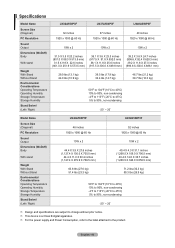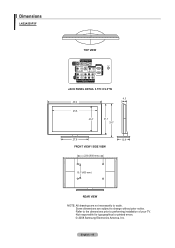Samsung LN52A550P3F Support Question
Find answers below for this question about Samsung LN52A550P3F.Need a Samsung LN52A550P3F manual? We have 7 online manuals for this item!
Question posted by deansteinman on August 16th, 2012
Parts
Where may I purchase a power supply for the a
Samsung ln52a550p3fx2a
Current Answers
Answer #1: Posted by aketuk on August 16th, 2012 3:59 AM
Although you did not tell your location, this site offers parts for that model of samsung product:http://www.samsungparts.com/Products/Parts_and_Accessories/LN52A550P3FXZA/Default.aspx
Related Samsung LN52A550P3F Manual Pages
Samsung Knowledge Base Results
We have determined that the information below may contain an answer to this question. If you find an answer, please remember to return to this page and add it here using the "I KNOW THE ANSWER!" button above. It's that easy to earn points!-
General Support
... parts for Samsung products can be purchased through any of the below distributors. J&J (Samsungparts.com) 1-800-627-4368 To request warranty replacement, please contact our Customer Care Center at 1-800-SAMSUNG. Can I Get Replacement Parts And Accessories For My Camcorder If It Is Still Under Warranty? Samsung will not replace parts... -
General Support
... your problem, most likely the power supply in , and then try turning on , try turning on the TV using the remote. Unplug the TV, wait five minutes, plug the TV back in your TV has failed and your TV is working. If your television does not turn on the TV. To... -
General Support
... are cautioned that changes or modifications not expressly approved by the part responsible for 2 seconds Double Click: vv ... radio or television reception, which the receiver is charged it takes approximately 2 hours to fully recharge power. ... Specification Product Overview Prepare to use the product Power Supply and Charging Pairing and establish a connection Audio ...
Similar Questions
Power Supply Board Part Number For Samsung Ln52a550p3fx27
Were To Purchase And Cost.
Were To Purchase And Cost.
(Posted by vmcbryde 6 years ago)
Motherboard And Power Supply Part Numbers
TV doesn't come on & it's a known problem with Samsung UN55D6500VF. It is either the motherboard...
TV doesn't come on & it's a known problem with Samsung UN55D6500VF. It is either the motherboard...
(Posted by elrickey 10 years ago)
Tv Bracket
Will Bracket #739440 )Simplicity Flat Panel TV Wall Mount from Costco) work with this TV?
Will Bracket #739440 )Simplicity Flat Panel TV Wall Mount from Costco) work with this TV?
(Posted by gerri610 11 years ago)
Power Supply Unit Rebuild?
Looking at the power board picture of the Samsung BN44-00202A Power Supply Unit Rebuild Power we do ...
Looking at the power board picture of the Samsung BN44-00202A Power Supply Unit Rebuild Power we do ...
(Posted by piecesofmejen 11 years ago)
Samsung Ln52a550p3f Has Broken Panel. Is It Worth Fixing And Where Do You Get It
(Posted by rick97156 12 years ago)