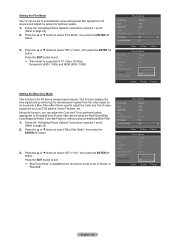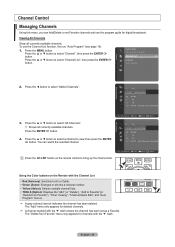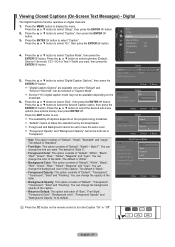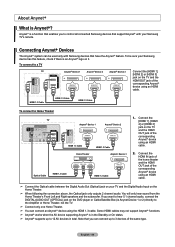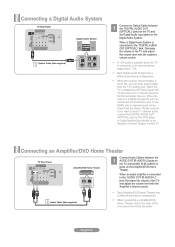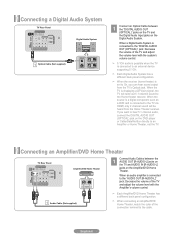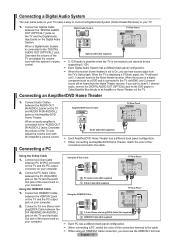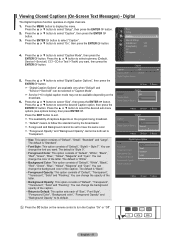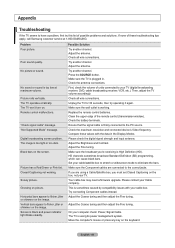Samsung LN52A550P3F Support Question
Find answers below for this question about Samsung LN52A550P3F.Need a Samsung LN52A550P3F manual? We have 7 online manuals for this item!
Question posted by lovepeacebwu on October 30th, 2012
Optical Digital Outlet Flashes Red.
The person who posted this question about this Samsung product did not include a detailed explanation. Please use the "Request More Information" button to the right if more details would help you to answer this question.
Current Answers
Related Samsung LN52A550P3F Manual Pages
Samsung Knowledge Base Results
We have determined that the information below may contain an answer to this question. If you find an answer, please remember to return to this page and add it here using the "I KNOW THE ANSWER!" button above. It's that easy to earn points!-
General Support
...pressing and holding [ The blue indicator light remains lit after the indicator light sequentially flashes blue, red, and purple twice. The term "IC:" before the headset automatically turns off the ... begin playing music. Confirm the message by voice, and say a name into an electrical outlet. to rain or other Bluetooth phone users hear my conversation? Answering a call while listening ... -
General Support
... is completed. When the battery charge gets low The headset beeps and the indicator light flashes red. Do not expose the headset or any reason. The headset is echoing while talking. To turn ... my headset? When trying to pair the two devices, keep the headset away from the power outlet and the headset when the indicator light changes to operate while charging. At very high volumes, ... -
General Support
...nbsp;When the battery charge gets low The headset beeps and the indicator light flashes red. Getting started Your headset overview Button functions Charging the headset Wearing on or ...6 hours* Charging time Approximately 2 hours* * Depending on the headset and into a power outlet. The battery will not assume any responsibility for this device must not be incompatible with your ...
Similar Questions
Samsung Flat Screen Tv Wont Turn On Flashing Red Light
(Posted by shivaJa 10 years ago)
Flashing Red Light Intermittent Power Up
Hi,this tv intermittently has flashing red light and no power up.Assume it is the power supply.Caps ...
Hi,this tv intermittently has flashing red light and no power up.Assume it is the power supply.Caps ...
(Posted by apickel 11 years ago)
Tv Bracket
Will Bracket #739440 )Simplicity Flat Panel TV Wall Mount from Costco) work with this TV?
Will Bracket #739440 )Simplicity Flat Panel TV Wall Mount from Costco) work with this TV?
(Posted by gerri610 11 years ago)
High Pitched Noise
For no known reason the TV began making a high pitched noise, scrambled the video and had a blinking...
For no known reason the TV began making a high pitched noise, scrambled the video and had a blinking...
(Posted by rmhorne 12 years ago)
Samsung Ln52a550p3f Has Broken Panel. Is It Worth Fixing And Where Do You Get It
(Posted by rick97156 12 years ago)