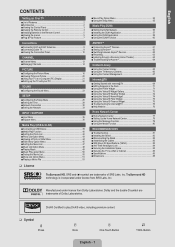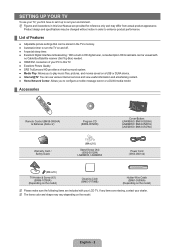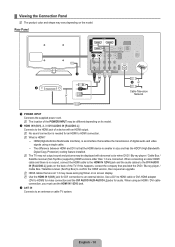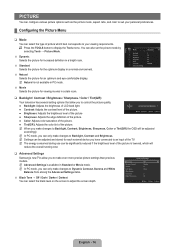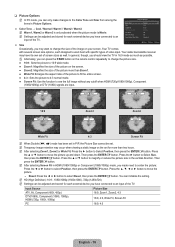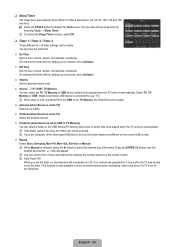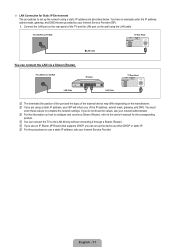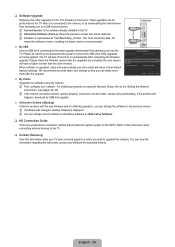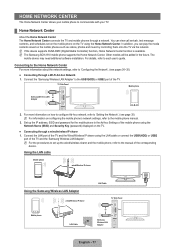Samsung LN46B650T1FXZA Support Question
Find answers below for this question about Samsung LN46B650T1FXZA.Need a Samsung LN46B650T1FXZA manual? We have 1 online manual for this item!
Question posted by Bplpyro on May 30th, 2012
How Do I Change The Network Settings If It Does Not Give Me A Option
The person who posted this question about this Samsung product did not include a detailed explanation. Please use the "Request More Information" button to the right if more details would help you to answer this question.
Current Answers
Related Samsung LN46B650T1FXZA Manual Pages
Samsung Knowledge Base Results
We have determined that the information below may contain an answer to this question. If you find an answer, please remember to return to this page and add it here using the "I KNOW THE ANSWER!" button above. It's that easy to earn points!-
General Support
... > Important: To make changes. Server service is included and you...television and your language by clicking the double arrows next to make sure the new f/w was installed correctly, with viewing the network settings. If the upgrade is already installed. MESSAGE "Ethernet cable is not connected. Run. Network setup, then press the ENTER button. The TCP/IP Control Panel... -
General Support
...does not maintain a resource with service provider, in the drop down arrow to change the setting, if needed Press the right soft key for mail. Custom Domain is selected ...optional, however the box is selected and the ISP does not support an SSL connection, you will have obtained all essential settings for any installation of network which supports POP or IMAP Protocol. Network... -
General Support
... Apps / PIM Batteries Media Player Memory (Messaging) (System / User) Network Phone Book SAR Values Storage Card & I Connect To A Call... Windows Mobile 5, To Synchronize With The Windows Media Player Option Listed In ActiveSync 4.2? Is There A Way To Prevent ...Files, On My I730? Tasks (Time & Disable Or Change Reminder Settings For Calendar Entries Created On My I730 Phone? Pocket Office:...
Similar Questions
Network Settings
How do I reset the network settings on a samsung UN50ES6500F?
How do I reset the network settings on a samsung UN50ES6500F?
(Posted by vanessapena613 9 years ago)
Network Settings.
How do I get to network. Settings on my ln32c450
How do I get to network. Settings on my ln32c450
(Posted by harlieboy65 9 years ago)
Samsung Model Ln46b650t1fxza
Heard a loud pop tv went dead. Took it to a repair shop and was told it was the power board. They sa...
Heard a loud pop tv went dead. Took it to a repair shop and was told it was the power board. They sa...
(Posted by jorlando99 10 years ago)
Smarttv Internet Connection
I have a Samsung smartTV LN46B650 and I am trying to connect it to the Internet, I bought a Samsung ...
I have a Samsung smartTV LN46B650 and I am trying to connect it to the Internet, I bought a Samsung ...
(Posted by jaela 11 years ago)