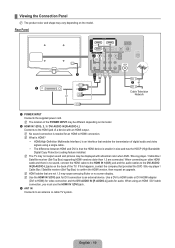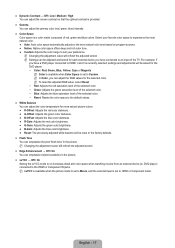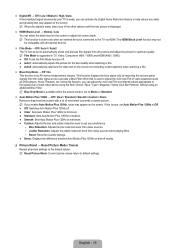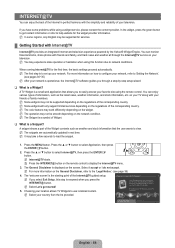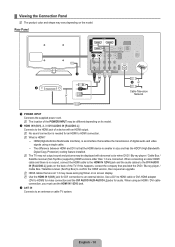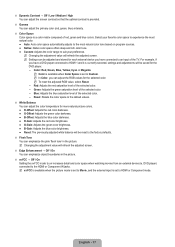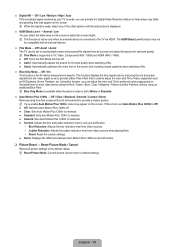Samsung LN46B650T1F Support Question
Find answers below for this question about Samsung LN46B650T1F.Need a Samsung LN46B650T1F manual? We have 7 online manuals for this item!
Question posted by debs00 on March 13th, 2023
Green And Pick Colors
Light green and pink colors randomly disrorting the picture. I thought thebtint control would fix it, but it did mot. Background of show is often blurry.
Current Answers
Answer #1: Posted by SonuKumar on March 13th, 2023 9:13 PM
The symptoms you are describing with your Samsung LN46B650T1F TV indicate that there may be an issue with the color display or the image processing circuitry. Here are some potential steps you can take to troubleshoot the problem:
- Check the connections: Make sure that all the cables connecting your TV to the cable box, gaming console, or other devices are firmly plugged in and not loose.
- Reset the TV: Try resetting your TV to its default settings by unplugging it from the power source and holding down the power button for 30 seconds. Then, plug the TV back in and turn it on.
- Check the color settings: Check the color settings in your TV's picture menu and make sure that they are not set too high. Adjust the settings to see if this improves the picture quality.
- Update the firmware: Make sure that your TV's firmware is up to date. Check the manufacturer's website for any firmware updates that may address issues with color distortion or blurry images.
- Contact Samsung support: If none of the above steps resolve the issue, contact Samsung support for further assistance. There may be an issue with the display or the circuitry that requires professional repair or replacement.
Please respond to my effort to provide you with the best possible solution by using the "Acceptable Solution" and/or the "Helpful" buttons when the answer has proven to be helpful.
Regards,
Sonu
Your search handyman for all e-support needs!!
Related Samsung LN46B650T1F Manual Pages
Samsung Knowledge Base Results
We have determined that the information below may contain an answer to this question. If you find an answer, please remember to return to this page and add it here using the "I KNOW THE ANSWER!" button above. It's that easy to earn points!-
General Support
...correct the problem by adjusting the My Color Control (MCC) function. To Return The MCC Colors To The Factory Default Up or Down ...color, you cannot select Detailed Settings. Press the Up or Down arrow button on your DLP TV has a red, blue, green, or pink tint, or seems to select Detailed Settings. Why Is There A Red (Blue, Green, Pink) Tint To The Picture On My DLP TV? If the picture... -
General Support
...then press Enter. For additional assistance, or to increase the amount of red and decrease the amount of green in PC, DVI, HDMI or 480p component or higher modes. Have the model number and serial number... remote. If, for example, Dynamic, Standard, Movie, etc. button on your picture. You can try adjusting the MCC (My Color Control) function. How Do I Fix The Color On My DLP TV? -
General Support
... My US Cellular SCH-R800 (Delve) Phone? Controls Camera Specifications Camera Type: CMOS Physical Location... ID Image Picture Mail Camera Controls & Settings Auto High Black & Camera & White Sepia Aqua Green Negative Shutter...Frames Per Second): 15 Other: ( ) Camcorder Controls & Camcorder Specifications & Settings Self Portrait Mode: ...
Similar Questions
Samsung Ln46b650t1f
Hi, i had this Samsung TV for almost 3 years for the last 3 months it has been showing blue,green, ...
Hi, i had this Samsung TV for almost 3 years for the last 3 months it has been showing blue,green, ...
(Posted by kamilo 10 years ago)
Ln46b650t1f
has vertical yellow lines somtimes its keeps picture like host we stilll can see pooor picture like ...
has vertical yellow lines somtimes its keeps picture like host we stilll can see pooor picture like ...
(Posted by baltrunas13 11 years ago)
Samsung Flat Panel Turns Off And On Randomly
(Posted by woody7 11 years ago)
Technical Help
I had a quick question. I recently got a free Samsung tv from a friend. The model number is ln46b650...
I had a quick question. I recently got a free Samsung tv from a friend. The model number is ln46b650...
(Posted by jhovanyalvarez 12 years ago)
I Have The Samsung Ln32c540f2d Flat Screen Television. What Is The Vesa System
What is the vesa system that the Samsung LN32C540F2D uses? I want to buy a wall mount for it.
What is the vesa system that the Samsung LN32C540F2D uses? I want to buy a wall mount for it.
(Posted by sendme2cali 12 years ago)