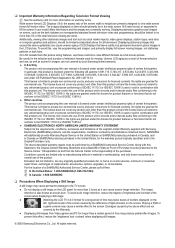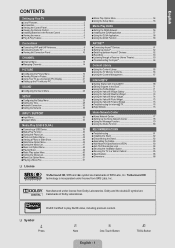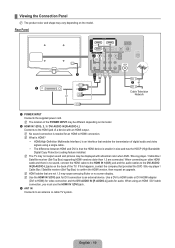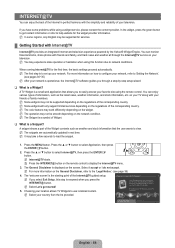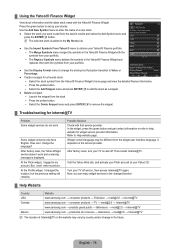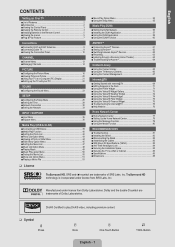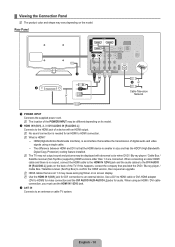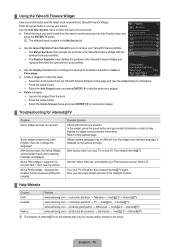Samsung LN46B650T1F Support Question
Find answers below for this question about Samsung LN46B650T1F.Need a Samsung LN46B650T1F manual? We have 7 online manuals for this item!
Question posted by jhovanyalvarez on November 23rd, 2011
Technical Help
I had a quick question. I recently got a free Samsung tv from a friend. The model number is ln46b650t1f. The screen color is all weird. I can see the shows, but the whole screen is different colors (red,yellow,greens).
I believe that the liquid inside is probably the problem. I was wondering how much the tv is worth at this point so I can see if it's worth fixing.
Current Answers
Related Samsung LN46B650T1F Manual Pages
Samsung Knowledge Base Results
We have determined that the information below may contain an answer to this question. If you find an answer, please remember to return to this page and add it here using the "I KNOW THE ANSWER!" button above. It's that easy to earn points!-
General Support
...Model Number of General Questions which are General Questions which relate to any Samsung handset. What Is the Default Password On My Phone? Is 1X Technology? Can I Make A 3-Way Call, Or Conference Call On My Phone? Display (Screen...User Manual For My Samsung Phone? How Do I Recently Registered My New Samsung Phone But Have Not Received My Free Gift, What Is The Status? I Locate A... -
General Support
...TV or display device. Creating a data disc or drag and dropping the ISO file to your model number in the description column, not to be confused with the player and to add new features if and when they become available. Finalize the CD. Updating the firmware will appear. Power on the television...request a free firmware ... disc inside. Place...disc tray. screen, use the... to help ensure ... -
How To Use The Wireless LinkStick With Your Television SAMSUNG
... or off , you will need to be updated to "Connecting To A Wireless Point". How to use the wireless function. Note: You can connect the Linkstick when the TV is on, you will see the following message. LED TV > If your television. Product : Televisions > How To Use The Wireless LinkStick With Your...
Similar Questions
What Is This Tv Worth In Good Used Condition? Samsung Ln40a330 - 40' Lcd Tv
What is this tv worth in good used condition? Samsung LN40A330 - 40" LCD TV
What is this tv worth in good used condition? Samsung LN40A330 - 40" LCD TV
(Posted by angelstrybos 3 years ago)
Tv Made A Little Noise And Then Went Blank It Shut Down. What Could It Be.
(Posted by Pops12909 9 years ago)
Samsung Ln46b650t1f
Hi, i had this Samsung TV for almost 3 years for the last 3 months it has been showing blue,green, ...
Hi, i had this Samsung TV for almost 3 years for the last 3 months it has been showing blue,green, ...
(Posted by kamilo 10 years ago)
Ln46b650t1f
has vertical yellow lines somtimes its keeps picture like host we stilll can see pooor picture like ...
has vertical yellow lines somtimes its keeps picture like host we stilll can see pooor picture like ...
(Posted by baltrunas13 11 years ago)
Is My Samsung Dlp Tv Worth Fixing If It Needs A New Lamp And The Sound Is Bad?
(Posted by pa14 11 years ago)