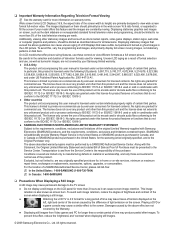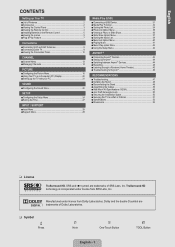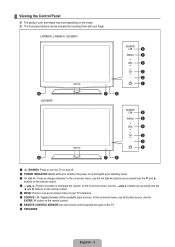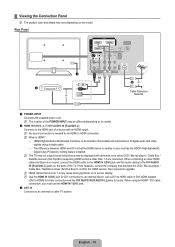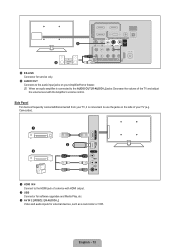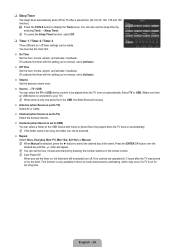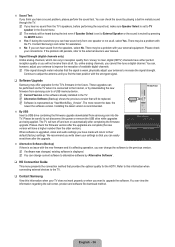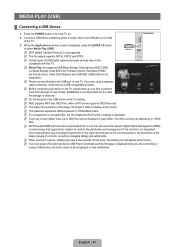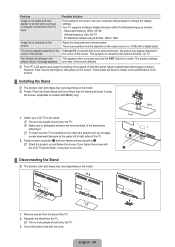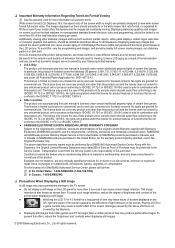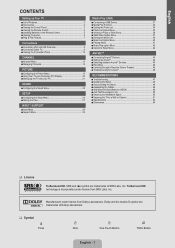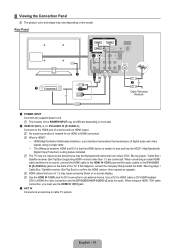Samsung LN46B610A5F Support Question
Find answers below for this question about Samsung LN46B610A5F.Need a Samsung LN46B610A5F manual? We have 7 online manuals for this item!
Question posted by srietchel on February 16th, 2013
Does It Have Wireless Capability
want to connect laptop to tv wirelessly
Current Answers
Related Samsung LN46B610A5F Manual Pages
Samsung Knowledge Base Results
We have determined that the information below may contain an answer to this question. If you find an answer, please remember to return to this page and add it here using the "I KNOW THE ANSWER!" button above. It's that easy to earn points!-
How To Remove Applications From Internet@TV SAMSUNG
... Internet@TV STEP 1. LN40C650L1F 20011. Alternatively, you must connect your TV to your network. information on connecting your TV to your wireless network, click here . For information on connecting your TV to your wired network, start using Internet@TV, you can press the MENU button, select Application, select Content View, and then select Internet@TV Product : Televisions >... -
General Support
...Panel . If you can handle the current video settings of your computer, reset the refresh rate and resolution to fit your TV, and then re-attach the computer to your TV depends upon the model you want...for attaching your TV to your laptop click Not...within the TV's capabilities. Resetting the Refresh Rate ...Connect My TV To My Computer, I Get The Mode Not Supported Message. -
Using Anynet+ SAMSUNG
... the TV. Product : Televisions > For your TV to the Anynet+ Device List. When the search finishes, the list should appear at the top of the Tools Menu. Continue To Step 3, Activating An Anynet+ Device. 30382. How To Connect To A Wireless Network (Windows XP) 1455. Connecting Your TV To An Anynet+ Device connect your TV to access the Anynet...
Similar Questions
How To Connect This Tv To A Wireless Headset?
I got the Samsung UN32EH4003 and I got a Wireless Headset with a Digital to analog converter.>How do...
I got the Samsung UN32EH4003 and I got a Wireless Headset with a Digital to analog converter.>How do...
(Posted by pkodjou 9 years ago)
Samsung Un65c6500vfxza 65' Flat Panel Tv Reviews
(Posted by motox1us 10 years ago)
Samsung Flat Panel Turns Off And On Randomly
(Posted by woody7 11 years ago)
Do I Have The Wireless Capability To Connect To The Internet
(Posted by tl3mom 12 years ago)
I Have The Samsung Ln32c540f2d Flat Screen Television. What Is The Vesa System
What is the vesa system that the Samsung LN32C540F2D uses? I want to buy a wall mount for it.
What is the vesa system that the Samsung LN32C540F2D uses? I want to buy a wall mount for it.
(Posted by sendme2cali 12 years ago)