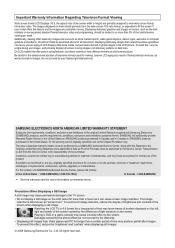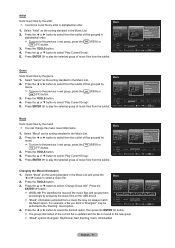Samsung LN46A750R1FXZA Support Question
Find answers below for this question about Samsung LN46A750R1FXZA.Need a Samsung LN46A750R1FXZA manual? We have 2 online manuals for this item!
Question posted by EDSLd167 on June 12th, 2014
Ln46a750r1fxza Can Not Read Usb
The person who posted this question about this Samsung product did not include a detailed explanation. Please use the "Request More Information" button to the right if more details would help you to answer this question.
Current Answers
Related Samsung LN46A750R1FXZA Manual Pages
Samsung Knowledge Base Results
We have determined that the information below may contain an answer to this question. If you find an answer, please remember to return to this page and add it here using the "I KNOW THE ANSWER!" button above. It's that easy to earn points!-
General Support
...in the description column, not to be confused with the USB firmware update that's available for the update disc to work...the power outlet. Firmware Update Instructions CD Method Important: Please read all settings back to the factory default settings. You have...listed below . Do not use the arrow buttons on the television and make sure it is connected. If the software version... -
General Support
...;Some material, including bonus content may not be viewed on the BD-P1500, you must have a USB Flash drive (4GB or more about player profiles How to Update the Firmware UPDATE A firmware upgrade (Version 2.0) for your television to verify that includes PIP with the hardware required to upgrade it to a profile 1.1 player... -
General Support
... is Indicators: Amber (A) - To play music via a Bluetooth USB Dongle, please complete AV pairing and then activate intended audio player ...EN60950, EN50371. In accordance with any other audio player. Read this time, the product is over. Built-in jack to... that this equipment does cause harmful interference to radio or television reception, which the receiver is equipped with a Mic-in...
Similar Questions
Samsung Tv Model Ln46a750r1fxza How To Test A Power Board
(Posted by AdamRELOcholo88 9 years ago)
Samsung Un65c6500vfxza 65' Flat Panel Tv Reviews
(Posted by motox1us 10 years ago)
Flat Screen Tv
What is the best setting for a un55eh6000f Samsung best picture Quality
What is the best setting for a un55eh6000f Samsung best picture Quality
(Posted by Duwetlands1 11 years ago)
Samsung Flat Panel Turns Off And On Randomly
(Posted by woody7 11 years ago)
I Have The Samsung Ln32c540f2d Flat Screen Television. What Is The Vesa System
What is the vesa system that the Samsung LN32C540F2D uses? I want to buy a wall mount for it.
What is the vesa system that the Samsung LN32C540F2D uses? I want to buy a wall mount for it.
(Posted by sendme2cali 12 years ago)