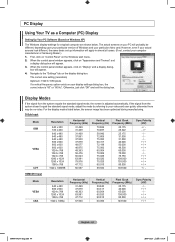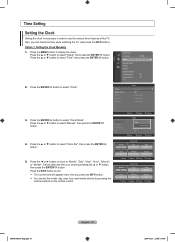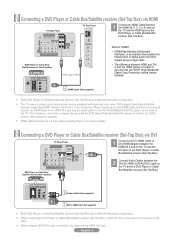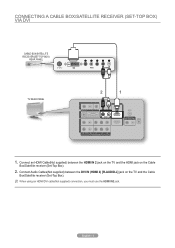Samsung LN46A650 Support Question
Find answers below for this question about Samsung LN46A650 - 46" LCD TV.Need a Samsung LN46A650 manual? We have 6 online manuals for this item!
Question posted by masonozias on December 8th, 2011
Help With Pip Setup
how do i get my tv to use an hdmi port on my pip and watch tv on the big part of the screen by the way the big one is using hdmi also hooked up to a dvr any help with b helpfull thank you. the model is a samsung ln46a650a
Current Answers
Related Samsung LN46A650 Manual Pages
Samsung Knowledge Base Results
We have determined that the information below may contain an answer to this question. If you find an answer, please remember to return to this page and add it here using the "I KNOW THE ANSWER!" button above. It's that easy to earn points!-
General Support
models. 5 Series models LNxxB550, LNxxB540, LNxxB530 Excluding the LN32B540 Important: The LN series LCD TVs listed above display in the 1080 p (progressive) format. 2008 LNxxA Series LN40A530 LN46A530 LN52A530 LN46A540 LN52A540 LN32A550 LN37A550 LN40A550 LN46A550 LN52A550 LN32A650 LN40A650 LN46A650 LN52A650 LN40A750 LN46A750 LN52A750 LN46A850 LN52A850 LN46A860 LN52A860 LN46A950 LN55A950 ... -
How To Set Up Your Samsung Digital Media Extender SAMSUNG
LCD TV 33598. Picture-In-Picture (PIP) Setup 9606. How To Use The Wireless LinkStick With Your Television Product : Televisions > -
Picture-In-Picture (PIP) Setup SAMSUNG
... the RF Cable In on your TV and the other to use for PIP, follow these steps: Attach the Coax Splitter to each RF out jack. Product : Televisions > See the diagram below shows that section showing which connections you can use PIP, you can connect your external tuner and TV. To set up your TV for PIP. LCD TV 3782.
Similar Questions
Samsung 46' Lcd 2008; Red Light Blinking....
Hi. According to the manual, the black screen and blinking-every-two-seconds power indicator light s...
Hi. According to the manual, the black screen and blinking-every-two-seconds power indicator light s...
(Posted by buzzurlyps 2 years ago)
Need A Parts List For A Samsung 46' Lcd Tv Model: Ln46c630k1f
Need to replace the IR sensor board.
Need to replace the IR sensor board.
(Posted by dnorman8816 10 years ago)
Samsung 46 Lcd Tv Wont Stop Scanning Channels.
I have a samsung LN46A580P6FXZA tv. When i turn the tv on, within a few minutes it starts scanning a...
I have a samsung LN46A580P6FXZA tv. When i turn the tv on, within a few minutes it starts scanning a...
(Posted by fharjer 11 years ago)
Samsung Lcd Tv (la371a450c1)
Since y'day the screen goes white when powered on, though the channels & sound are working. (images ...
Since y'day the screen goes white when powered on, though the channels & sound are working. (images ...
(Posted by srihemchand 12 years ago)