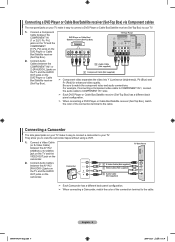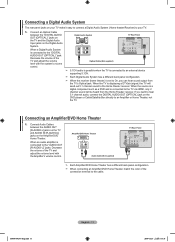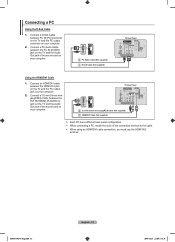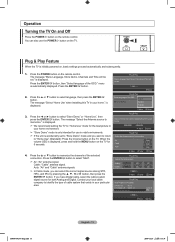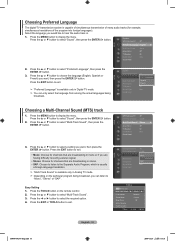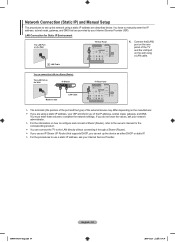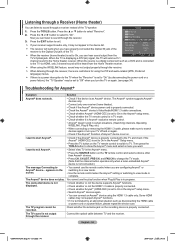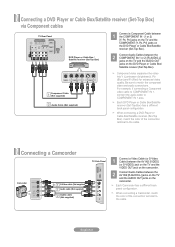Samsung LN46A650 Support Question
Find answers below for this question about Samsung LN46A650 - 46" LCD TV.Need a Samsung LN46A650 manual? We have 6 online manuals for this item!
Question posted by srihemchand on July 15th, 2011
Samsung Lcd Tv (la371a450c1)
Since y'day the screen goes white when powered on, though the channels & sound are working. (images can be seen in a blurred form through the bright white screen).
what is to be done?
Current Answers
Related Samsung LN46A650 Manual Pages
Samsung Knowledge Base Results
We have determined that the information below may contain an answer to this question. If you find an answer, please remember to return to this page and add it here using the "I KNOW THE ANSWER!" button above. It's that easy to earn points!-
How To Get Your TV Out Of Shop Mode SAMSUNG
... In Shop Mode confirm your TV is displayed on the screen. How To Reset 14614. How To Setup Your Monitor To The Optimum Refresh Rate In Windows 7 the Menu button on the side panel of settings appears. Turning Off Shop Mode turn off Shop Mode, follow these steps: the Volume button on the... -
How To Get Your TV Out Of Shop Mode SAMSUNG
..., follow these steps: Turn your TV. Were you TV is in shop mode. STEP 2. For LCD TVs Manufactured in 2007 - 2008 Confirm Your TV Is In Shop Mode To confirm your TV is no , please tell us why so we can improve the content. Press the INFO button on the side panel of settings appears. If Dynamic... -
How To Program The DVD Player's Remote Control To Operate The TV SAMSUNG
... your brand of TV. If the TV turns off, the code worked correctly and your remote control is not compatible with a different code listed for your owner's manual. While holding the [TV Power] button, use ... enter the two digit code assigned to your TV, follow these steps: Turn on the DVD player's remote control. How To Adjust The LCD Brightness On Your Netbook 691. Product : DVD Players...
Similar Questions
Youtube Tv Connectivity
What device would I need to connect this model to YouTube TV?
What device would I need to connect this model to YouTube TV?
(Posted by khesser01 1 year ago)
Samsung 46' Lcd 2008; Red Light Blinking....
Hi. According to the manual, the black screen and blinking-every-two-seconds power indicator light s...
Hi. According to the manual, the black screen and blinking-every-two-seconds power indicator light s...
(Posted by buzzurlyps 2 years ago)
Samsung Un65c6500vfxza 65' Flat Panel Tv Reviews
(Posted by motox1us 10 years ago)
Black Screen/audio On Only, How To Fix?
while viewing cable TV and movies with the DVD player, often times, the screen will go BLANK or BLAC...
while viewing cable TV and movies with the DVD player, often times, the screen will go BLANK or BLAC...
(Posted by piecesofmejen 11 years ago)
My Samsung Ln-s3251d Lcd Tv Has A Faint Vertical Shadow On The Screen.
Is this shadow the result of some type of image burn that can't be repaired?
Is this shadow the result of some type of image burn that can't be repaired?
(Posted by somf43 14 years ago)