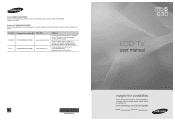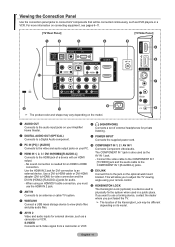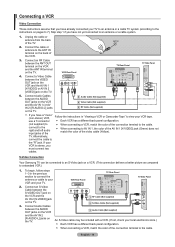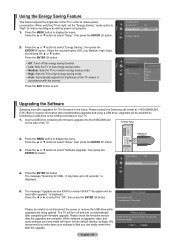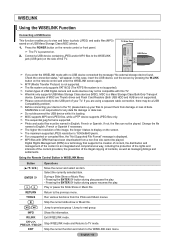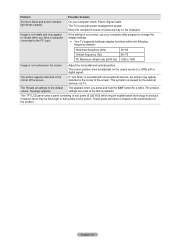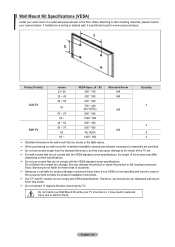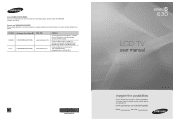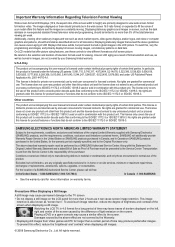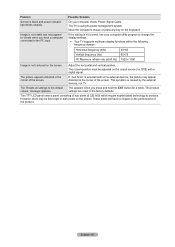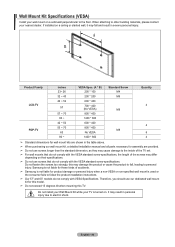Samsung LN46A630 Support Question
Find answers below for this question about Samsung LN46A630 - 46" LCD TV.Need a Samsung LN46A630 manual? We have 5 online manuals for this item!
Question posted by italian9110 on November 28th, 2012
My Samsung Ln46a630m1fxza Keeps Powering On And Off By Itself With Lines Across
Current Answers
Answer #1: Posted by TVDan on November 29th, 2012 12:44 PM
this could be the capacitors on the power board causing your error. There is a class action suit for these capacitors (see that "ALERT"), so you should contact Samsung
Supporting Image
You can click the image below to enlargeTV Dan
Related Samsung LN46A630 Manual Pages
Samsung Knowledge Base Results
We have determined that the information below may contain an answer to this question. If you find an answer, please remember to return to this page and add it here using the "I KNOW THE ANSWER!" button above. It's that easy to earn points!-
Picture-In-Picture (PIP) Setup SAMSUNG
...PIP, you can connect your external tuner to your TV. Note: Check the Viewing Picture-in that...line. To set up your channels. Example Important : You must perform a channel scan on your external tuner and TV. LCD TV 3782. There will be a chart in -Picture section of the two coax cables to the RF Cable In on your TV and the other to view all your TV for PIP. Product : Televisions... -
How To Use Game Mode SAMSUNG
...Product : Televisions > the one of the menu, and then press A box with on/off will help when using a fast paced video source such as a game system. With your TV powered on the TV. arrow to...On Your TV Use the ▼ This will appear. Use the ▲ or ▼ LCD TV 15170. Use the ▼ Bypassing the DNIe chip in the TV is not being processed by the TV this allows... -
Using Anynet+ With A Home Theater SAMSUNG
... the Tools Menu. LCD TV 2317. If you have a 2007 TV remote control, you ...search. Product : Televisions > Using Anynet+ With A Home Theater STEP 3. If the TV has detected the home... theater, you 'd press the button labeled Anynet+. run a device search. the Tools button on your TV but leave the home theater powered...
Similar Questions
I am experiencing problems with my Samsung, LN46A630M tv that has been making high pitched sounds pr...
When turned on the screen is bright greyish-white. When connected to my laptop, you can barely see t...
Need to replace the IR sensor board.
I have a samsung LN46A580P6FXZA tv. When i turn the tv on, within a few minutes it starts scanning a...